It’s never been easier to engage your students. With Top Hat’s AI-powered assistant, Ace, and a new guest mode option that lets students join presentations instantly, you can spark classroom participation in just minutes.
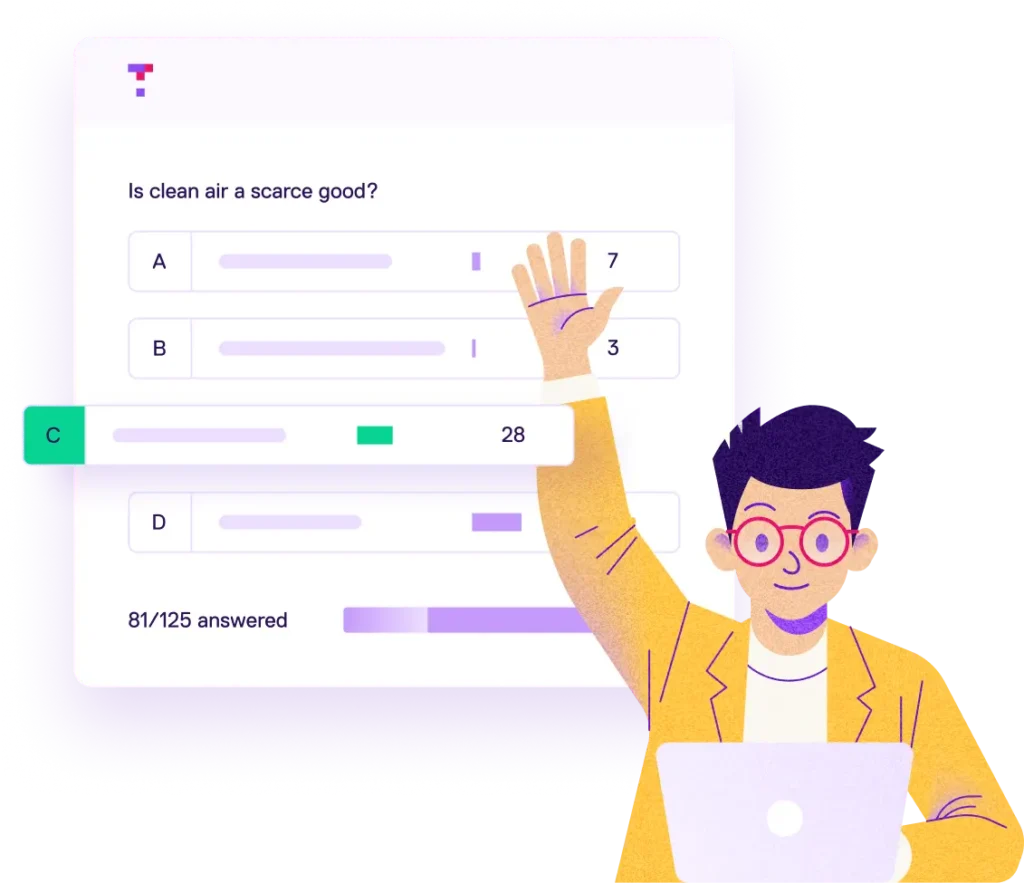
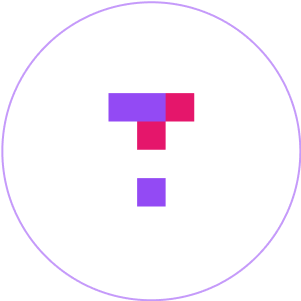

Get started by logging into Top Hat. If you don’t have an account, sign up here. Once you’re in, navigate to any course in your account.

Upload a set of lecture slides to your course. Then click the ‘Enhance slides’ button and let Ace generate questions based on your lesson content.

When you’re ready, click the
 button and enable guest mode for your presentation. Your students will be able to participate in polls and discussions from their own devices without needing to log in or create a Top Hat account.*
button and enable guest mode for your presentation. Your students will be able to participate in polls and discussions from their own devices without needing to log in or create a Top Hat account.*
*Guest mode can be used in up to five sessions in any course without enrolled students.
Our engagement platform has everything educators need to deliver interactive and personalized learning, in and out of the classroom. We’ll be happy to show you around.
Explore Top Hat’s dynamic courseware. We’re your partner in transforming student engagement—wherever and whenever learning takes place.
