Clickers are designed to help professors do their best work: spur group discussion with innovative questioning techniques. When used well, clickers—a.k.a. classroom response systems—get more students involved in class participation, instigate productive discussion, keep students engaged and reinvigorate teaching.
Learn all about the history of clickers, the science of using them effectively — and hear from professors who have implemented them in class to great effect.
Need a copy of this guide to read offline? Download one here.
Contents
1. The Science and Technology of Classroom Questioning
2. The Improbably Fast Rise of The Classroom Clicker
3. The Pros and Cons of Classroom Response Systems
4. Selecting The Right Classroom Response System
5. Clickerology 101: Best Practices for Classroom Response
6. Professors Who Click With Students

1. The Science and Technology of Classroom Questioning
If there is an archetypal image of the unengaging professor, it can be found in a famous scene from the 1986 movie Ferris Bueller’s Day Off. In it, Bueller’s high school economics teacher tries and fails miserably to captivate his students. “Anyone? Anyone?” he intones at every pause, inviting students to guess what he’s about to say next—the Great Depression? the Hawley Smoot Tariff Act?—yet waiting only a fraction of a second before answering his own question. Every time he pauses, the film cuts to yet another stone-faced, slack-jawed, bewildered student.
Three decades later, the phrase “Anyone? Anyone?” remains shorthand for describing an unengaging professor’s lecture style. It also serves as a lasting example to professors on how not to ask your students questions in the classroom. Over the last 25 years the active learning movement has spread across higher education, introducing new approaches and new technologies to make classroom teaching more effective. And there does not exist a more ubiquitous symbol of the drive for more effective questioning, and better student engagement, than the clicker.
Clickers first began to appear on campuses a little over two decades ago: receiver systems installed in large campus classrooms allowing professors to ask multiple-choice questions during class, and handheld transmitters distributed to individual students for the purpose of answering them. The students’ answers were immediately tabulated and turned into bar charts for sharing with students. While many such systems are still in use, the technology has also evolved into smartphone apps, so that students can answer classroom questions on their personal devices.
Today these technologies are more broadly known as classroom response systems (CRS), but the “clickers” moniker has stuck, even though most of the devices make no sound. Faculty who have adopted clickers swear by them for their ability to get students engaged with key learning concepts and improve learning outcomes. Their zeal for clickers often comes as a surprise to faculty who have yet to try them, and who wonder how interrupting a lecture for a multiple-choice quiz question can possibly work such magic.
The reality is that there is both an art and a science to clickers. There are many ways to use the technology, and a variety of strategies for formulating effective clicker questions that get students engaged in their own learning. But there are many ways in which the technology can fail at this objective too. If Ferris Bueller’s Day Off were to be remade today, Bueller’s economics teacher would be using a clicker—and using it poorly, his students still bored stiff.
This e-book will discuss the pros and cons of clickers, how to choose a classroom response system that’s best for your course or institution, and show you how to formulate the kind of clicker questions that increase student engagement.
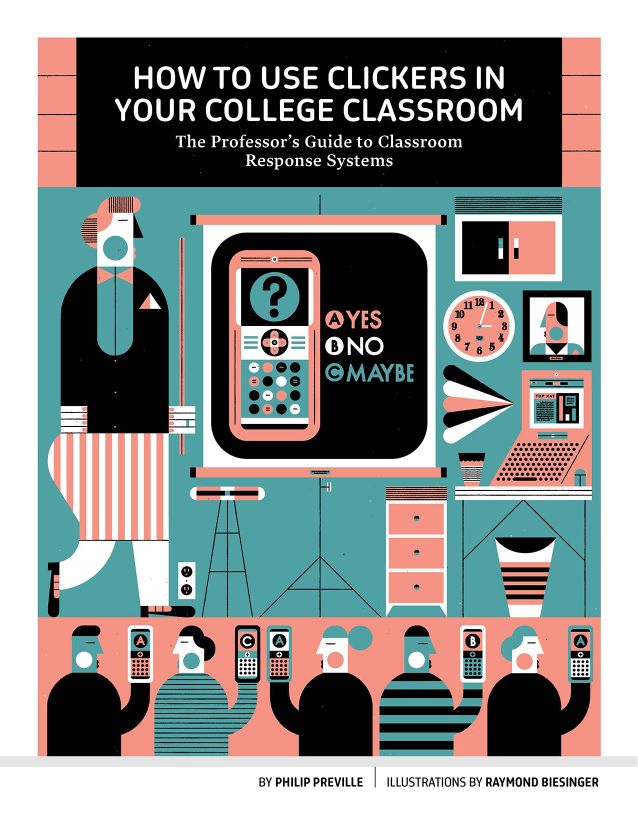
Download this blog post as a free PDF e-book, How to Use Clickers in Your College Classroom.
Fill out this simple form to get your copy.
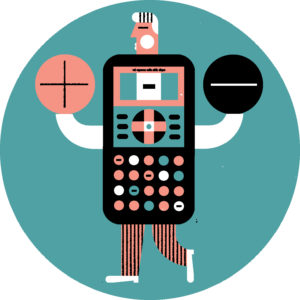
2. Making History in a Hurry: The Improbably Fast Rise of The Classroom Clicker
The history of the classroom response system is a fascinating case study in contemporary technological advancement.
Though barely 20 years old, the concept of the classroom clicker was still an idea ahead of its time. It’s been waiting since its inception for the technology to catch up to its potential—and the technology has caught up quickly.
The story of clickers begins with the 1991 publication of Charles Bonwell and James Eison’s seminal book Active Learning: Creating Excitement in the Classroom. In the years that followed, their upstart pedagogical movement made great inroads in higher education. Active learning’s proponents popularized Bloom’s taxonomy, and the idea that professors should engage students in higher-order forms of cognition. They promoted peer instruction, in which students help one another grapple with key concepts and solve problems. Teaching and Learning Centers proliferated across America and worldwide, encouraging faculty to take up active learning techniques. The message was clear: if professors wanted to engage their students, they’d need to stop doing all the talking and instead get their students—all their students—to be more active participants in their own education.
Spurred on by these developments in pedagogical practice, innovators quickly began experimenting with classroom response technology that would help get students more engaged in learning. One of the earliest prototypes was a product known as Classtalk. Introduced commercially in 1992, Classtalk consisted of a central Macintosh computer hardwired to a series of palmtop computers. Students shared these response devices with their neighbors, typically with four students for every device.
The technology took a giant step forward in 1997 at the Hong Kong University of Science and Technology. Researchers there developed their own wireless, Windows-based personal response system (PRS) with classroom receivers and individual handsets for students. The early returns were promising: in surveys, students agreed that the PRS helped them learn in greater depth, and that they did more thinking in classes that used the PRS.
In 2002, three graduates of Ohio’s Youngstown State University founded Turning Point, a wireless clicker company. Its key innovation was a seamless integration with PowerPoint, which was already the dominant presentation software for instructors’ postsecondary classrooms.
In 2008, two University of Waterloo graduate students, Mike Silagadze and Mohsen Shahini, founded Top Hat and set out to create a platform to facilitate active learning before, during and after class. Because a market for clickers already existed, they started with the in-class portion and developed a classroom engagement and response system—one that would grow to incorporate pre-class lesson delivery, homework assignments and interactive textbooks. One of Top Hat’s key innovations was to replace the clicker with students’ own smartphones and tablets. By using already-ubiquitous devices, Top Hat made it easier and more affordable to adopt clicker capabilities.
From a pedagogical perspective, using students’ own smartphones and tablets also opened up vast new possibilities, since it put a full QWERTY keyboard in students’ hands rather than a clicker of limited answer options. In addition to asking multiple-choice questions, faculty can now use clickers to engage students in assessment exercises, with results tabulated and visualized through word-cloud technology. They can start and moderate robust discussions in class. They can test mastery of concepts with specific questions developed for subject areas such as math and chemistry. Some innovative companies offering classroom response systems have also migrated to smartphones from clicker devices because of their versatility. (Of course, there are still outliers who continue to push outdated hardware clickers.)
Though the “clicker” moniker has endured, the idea of “clicking” no longer describes what these technologies do. Classroom response systems are now fully-integrated support systems for every conceivable approach to active learning. When used well, they effectively serve as a digital teaching assistant for any professor seeking to better engage their students.
When used well, clickers effectively serve as a digital teaching assistant for any professor seeking to better engage their students.
3. Get Clicking: The Pros and Cons of Classroom Response Systems
From a faculty standpoint, there’s nothing terribly complicated about interrupting a lecture three or four times per class to ask students a question. In fact many professors are already in such a habit. But that habit can be enhanced with the addition of clicker technology in the classroom. Here’s how.
The pros
The first and most basic advantage of clickers is that they immediately broaden student participation beyond the front row. The act of raising your hand to answer a question, particularly in large classrooms, requires a substantial measure of courage, pluck, and extroversion. Clickers remove those barriers. As one study recently put it, students “enjoy the anonymity associated with clicker use. Students are not afraid of being embarrassed if their answer is not the correct one and can easily check their understanding of the material.”
Indeed, in many cases, students are encouraged to discuss a clicker question with their neighbors for two minutes before answering, which brings us to the second advantage of clickers: they are a welcome disruption from lecturing that can lead to active learning. “Clickers aren’t necessarily designed for peer learning, but that’s what they should be used for,” says Stephanie Chasteen, an instructor with the University of Colorado Boulder and an educational consultant who writes about active learning in STEM classrooms. “The best questions are the ones that prompt discussion.”
The third benefit of classroom response systems is the immediate feedback they provide to both students and their instructors. For students, compiling and displaying responses immediately allows them to assess their understanding and also adds a sense of anticipation to lecture proceedings. Faculty, meanwhile, can assess both individual and group results and course correct accordingly. “Students respond to their professor’s question, and then their prof gets to respond to their answer,” says Brian Roberts, Instructional Technology Coordinator at Central Michigan University. The result, says Roberts, is that it helps professors stay engaged too, by keeping them alive to the moment at hand. “They have to decide: am I moving on, or am I stopping to go over the material again?”
The cons
The first disadvantage of using clickers is that professors must learn how to use the technology. “Clickers will absolutely improve student participation, faculty-student and student-to-student interactions—provided that the faculty member puts in the time to learn how to use them,” says Roberts. “You have to climb the learning curve to get the full benefit of the technology.” Reputable companies will assist professors with training and onboarding to help master best practices, but there will likely still be “we are experiencing technical difficulties” moments, especially in the early going.
The second challenge of clickers is that the active learning and peer discussion they foster, while productive, takes up class time, so professors may be covering less material than they would by lecture alone. And if students’ clicker responses show that they’re having difficulty learning something, faculty must be nimble enough to adjust on the fly. “What professors do after the response is really important,” says Chasteen. “Many are too curt: they show the histogram of results and move on, rather than exploring and correcting students’ misconceptions.”
A third challenge is how students perceive value. For handheld systems, they’re expected to purchase their own clicker at a typical cost of $60; app-based clickers like Top Hat typically charge a more affordable subscription fee. Faculty have little control over the cost, but they do influence student perceptions of value for money. “What students dislike the most is paying for the system and then discovering that their professors rarely use it,” says Roberts. But when a clicker is used to create a more active environment that improves learning results, its value is clear to the class.
The payoff
The biggest reason to adopt clickers is that both active learning in general, and clickers in particular, improve teaching, learning and student outcomes. One recent study found that students in traditional stand-and-deliver lecture courses are 1.5 times more likely to fail than students in active-learning classrooms. Others confirm the positive correlation between clicker-integrated instruction and improved academic outcomes. The bottom line is that classroom response systems are most effective when they are part of a broader change: a move away from lecturing and passive learning and towards a more active classroom from start to finish.
The biggest reason to adopt clickers is that both active learning in general, and clickers in particular, improve teaching, learning and student outcomes

4. Selecting the Right Classroom Response System
In the span of 20 years, providers of classroom response systems have grown from a handful of plucky startups to a large industry with dozens of companies, each offering their own unique systems. Some companies have their roots in the education sector, while others have grown out of event management, audience measurement or survey research.
Colleges and universities, meanwhile, each have their own unique approach to clickers.
Some encourage individual faculty to experiment with classroom technologies, while others prefer to offer a campus-wide solution—and still others may insist upon fidelity to a single system. Universities are complex, idiosyncratic organizations with hundreds of moving parts, and any clicker system must be able to adapt to the institution’s often deeply-ingrained routines.
“We had an exhaustive list of criteria when we chose our new response system,” says Ryan Banow, an educational developer at the University of Saskatchewan’s Gwenna Moss Centre for Teaching and Learning, who was also part of the team that selected the institution’s new CRS. Brian Roberts, who played a similar role when Central Michigan University chose its CRS, says they too had a list of essential criteria that any winning system had to meet. Criteria were based on basic institutional constraints, such as:
• Can it integrate with our existing LMS? Some clickers work seamlessly with some learning management systems (LMS), but not with others. An easy integration can be especially helpful for grading, if class participation grades depend upon clicker responses.
• Can the campus Wi-Fi process all the data? In order to use web- or smartphone-based systems, universities need to have appropriate systems in place to accommodate students’ growing desire for Wi-Fi access. Most have invested in this tech over the past decade, but, as Roberts says, the only way to find out for sure is to test it. “We took a 300-seat auditorium and linked up 1,200 devices, on the assumption that students would have more than one device with them in class,” he says. “Our system was able to manage it.” Just keep in mind that not every wireless network can handle the volumes that smartphone-based clickers require.
• Is the data secure? Online privacy is an increasingly controversial issue. Every institution has its own guidelines and policies for data security, as does every country; clicker systems need to conform.
• What kind of training and support is included? Most clicker companies offer phone and online support, but institutions need to first decide what kind of support they want. Some just want technical support. “We prefer to be able to do as much as possible locally,” says CMU’s Roberts. “We wanted a company that could train our people to train others and teach us to troubleshoot the most common problems on our own.” Others desire more fulsome support that also includes access to instructional designers and training on how to use technology to teach effectively—the kind of full-service support that’s offered by companies like Top Hat.
• Can it be used outside the classroom? Both Central Michigan and Saskatchewan wanted a clicker that could be used for departmental meetings, conferences, open houses and other events. “We use our CRS in presentations by our president and provost, to allow people to submit questions and comments anonymously,” says Roberts.
• What kind of data analysis can it generate? Clickers aren’t just about generating results for students. Institutions may want to keep track of a wide variety of issues related to their clicker system: how many faculty members are using it, how often they are deploying it in the classroom or outside it, the total number of students using it, support calls, costs and more.
• Amid the intricate discussions between clicker companies and college campuses, it’s important not to lose sight of those who matter most: the students. “We had a system with handheld clickers, and every year we had more and more students complaining about it,” says Banow. “They were upset about having to buy a clicker to do something their phone can do.”
At CMU, where they’d been using dedicated clicker devices for nearly a decade, Roberts anticipated lots of pushback from faculty at the prospect of letting students use their own phones as clickers. “It never materialized,” he says, because using personal devices solves lots of problems associated with dedicated clicker devices. Students never lose or forget their phones, and they never show up to class with other students’ phones in their backpacks in order to fake their attendance.
Among the other student-centered criteria that factor into clicker selection:
• How much will it cost, and how will it be charged? Some colleges charge clicker costs upfront as part of their package of fees; others like CMU sell clicker licenses through the campus bookstore; still others have professors charge the fees to students in a clicker-enhanced course. There are institutional constraints to consider here too: not all institutions or jurisdictions allow individual professors to adopt products that result in ancillary fees for students.
• How will students log in to their clicker? It’s always preferable to avoid the proliferation of usernames and passwords. Central Michigan insisted on using students’ CMU e-mails as usernames, but Saskatchewan went a step further. “We wanted to adopt a single sign-on system, where the same student username and password gains them access to the clicker, the LMS, and other systems,” says Banow.
• How do students submit responses? Not every student has a smartphone. Not every student has a laptop. Not every student has a tablet. But every student has at least one of these devices. A CRS should be able to receive answers from all of them. Some systems can even accept text messages from old-school flip phones.
• What kind of variety does it offer? Any system that uses smartphones or tablets should be making full use of the QWERTY keyboard for questions such as matching, ranking, short and long answer questions, and more. They should also make use of touchscreen technology: questions can ask students to identify something on a map or diagram by pointing to it.
When it comes to weighing the options, Banow has one last piece of advice. “As you go about your decision, ask what kind of service are you getting from each company during the selection process?” he says. “In the course of making a decision you’ll have questions and need clarifications. How responsive is each firm being to your requests?” Both the University of Saskatchewan and Central Michigan University eventually chose Top Hat, because their system scored well on all criteria—and because they provided helpful support to the committee’s work.

5. Clickerology 101: Best Practices for Classroom Response
(From Professors who Know)
Professors question their students all the time as part of quizzes, exams and other assignments—but classroom response systems change the rules of the game. With clickers, the focus of questioning turns away from individual assessment and towards peer learning and discussion. Consequently, there are some general rules that instructors can follow to get the most out of their classroom responses.
Rule #1
Commit to the technology: use it early, use it often
If faculty are only using a classroom response system to take attendance, they’re really not getting the full benefit of the system. “Clickers are really about creating a different classroom culture,” says Colorado’s Stephanie Chasteen. That means using the clicker in every class, and taking care to weave the questions into your lesson plans. “What’s important about a clicker question isn’t the answer,” Chasteen says. “It’s about learning how to reason your way through problems. So it’s important for instructors to set expectations about class behavior around clickers.”
Rule #2
Aggregate answers and protect anonymity
This rule is especially important in the early going, when you are trying to set the tone for the entire semester. The main advantage of a clicker is its ability to get back-row students and introverts involved in class and it’s important to earn their trust. “It’s a little scary at the beginning because you worry about how much they’ll talk,” says Stephen Buckles, a professor of economics at Vanderbilt University and an early adopter of classroom response. “But the time you invest early on pays off.” Once the tone is set, students are more willing to open up, working in groups and defending their answers.
Rule #3
Bloomify your question
When you are formulating a clicker question, check it against Bloom’s taxonomy of learning domains and ask yourself, “Which domain does this question address?” If you find that it’s aimed at lower-order cognitive functions such as remembering or understanding, rephrase it to aim higher up the pyramid. “If you are only asking straightforward factual questions, you are not getting students to truly think through what’s going on,” says Buckles.
If you’re using multiple choice questions, you’ve also got to put some thought into the “distractors”—the plausible-but-incorrect answers that really test students’ thought processes. “The real test of any question is, will students find it engaging?” says Chasteen. “There is some good research that shows the harder the question, the more students learn. Engagement lags when questions are too easy.”
Rule #4
Get students talking
Clickers are most effective when they are used to encourage peer discussion and learning. “The classroom response system really breaks through that passive environment where they just sit
for 50 or 80 minutes without doing anything,” says Kyle Anderson, an Assistant Professor of Biochemistry at the University of Saskatchewan. And, he adds, their answers may surprise you:
“Sometimes students answer things that I haven’t taught them, but that they’re bringing from their other courses. It broadens the discussion.”
Buckles has found, as a corollary to rule #3, that a more challenging question will spur more productive chatter—and give students a bigger stake in coming up with an answer. “I’ll ask them things like, ‘What happens to price and quantity in a market where incomes are rising?’” says Buckles. When there’s more than one thing happening at once in a question, he says, students stay engaged with the material, their peers and their prof.
Keep in mind that technology alone won’t get students talking; instructors have to openly welcome discussion. “We had one professor who felt his students were timid in class and he thought a clicker would be the answer,” says Roberts. “But he stood six-foot-eight and had a loud baritone voice. Students found him intimidating in class. He had to make some adjustments to his teaching style.”
Rule #5
Manage the clicker-to-lecture transitions
“If an instructor asks a question and 90 percent of students get the correct answer, they can ask a student to quickly summarize the reasoning behind it and then move on,” says Banow. “But if only 20 percent of students answer correctly, faculty need to recognize that they have to go back and review that material again.”
And instructors have many options beyond simply doing a repeat of their lecture. They can
ask follow-up questions to pinpoint the source of misunderstanding. They can have students pair up and debate, then ask the same question a second time. Or they can split students into groups to work on a case study.
Rule #6
Grade classroom responses for participation, not precision
Every instructor who uses a clicker has been back-and-forth on the issue of how to integrate it into the final grade, and everyone eventually lands in the same place. “I originally gave students marks for correctly answering clicker questions, but that turned out to be misguided because it gave students incentive to cheat,” says Anderson. “It changed the nature of their discussion with one another. Instead of asking each other how they arrived at a particular answer, they just ask, ‘Did you answer B? I think it’s B.’” The drawback to grading for participation only is that slackers will just answer A to every question. Anderson’s solution is to use different question types, such as word or numeric answer. But Buckles says the deterrent is built in. “They know I have a record of their answers,” he points out. “Instructors can always tell if someone’s not taking things seriously.”
Rule #7
Assess, evaluate and evolve your teaching
Classroom response systems track faculty and their practices just as much as they do students and their learning. Simply put: use the data to become a more effective teacher. “You can do comparisons between semesters and different groups of students,” says Roberts. “You can change how you teach a particular topic, and then review it to see if it’s effective.”
6. Professors Who Click With Students
In the absence of formal training in pedagogical theory and methods, college faculty tend to teach the way they were taught. Professors structure classroom learning and course assignments by taking inspiration from their favorite courses and professors from their own time as students—their role models and mentors.
Classroom response systems have yet to go through the life cycle of an academic generation: it is really hard to find a college professor who teaches with clickers because he or she was taught that way. Classroom response just hasn’t been around that long. But it has been around long enough for the early adopters to have thoroughly tested it out, and for the developers to refine and perfect the technology.
Meanwhile, there’s nothing new about the power of asking questions—it’s what professors do for a living. Nor is there anything new about the benefits of class participation, group discussion, and active learning: they all have a positive impact on student outcomes.
Clickers are designed to help professors do what they already do, a Swiss Army knife of questioning techniques to spur group discussion. When used well, clickers get more students involved in class participation, instigate productive discussion, keep students engaged and reinvigorate teaching.
In the end, clicker technology is just another tool for meeting your pedagogical goals. But like any tool, when you learn to use it well, you end up making better things. “Some instructors use clickers at first because it’s relatively easy to insert a few questions into their lectures,” says Stephanie Chasteen, the Colorado-based educational consultant. “But what they find is that suddenly they have access to student thinking that they didn’t have before. That sends them down a very productive rabbit hole of reflection, and opens up all kinds of new possibilities for their teaching.”
Need to read this offline or print it out? Download a PDF copy of this book.
Related pages
Learn more about Top Hat’s response system
Learn why Top Hat lms


