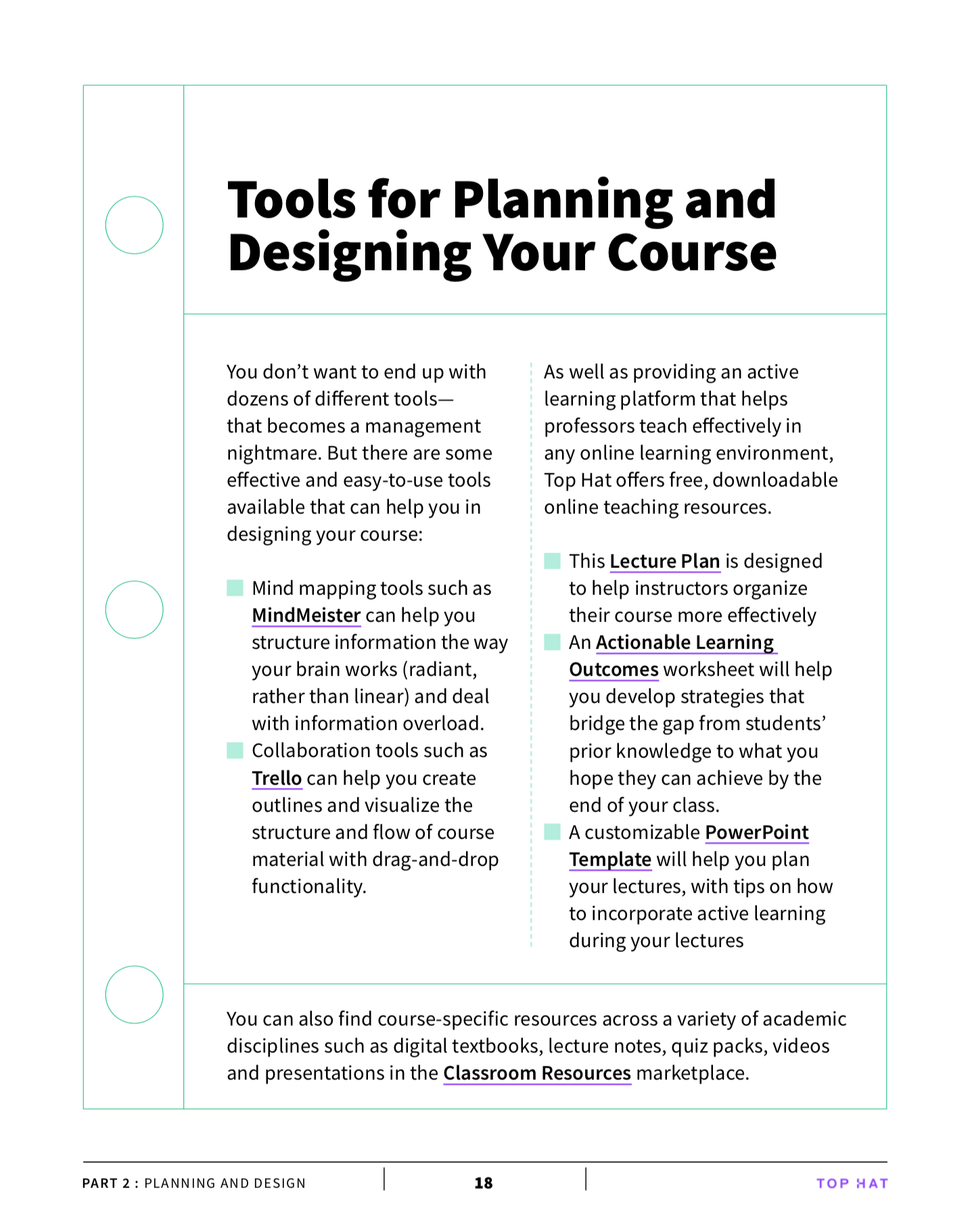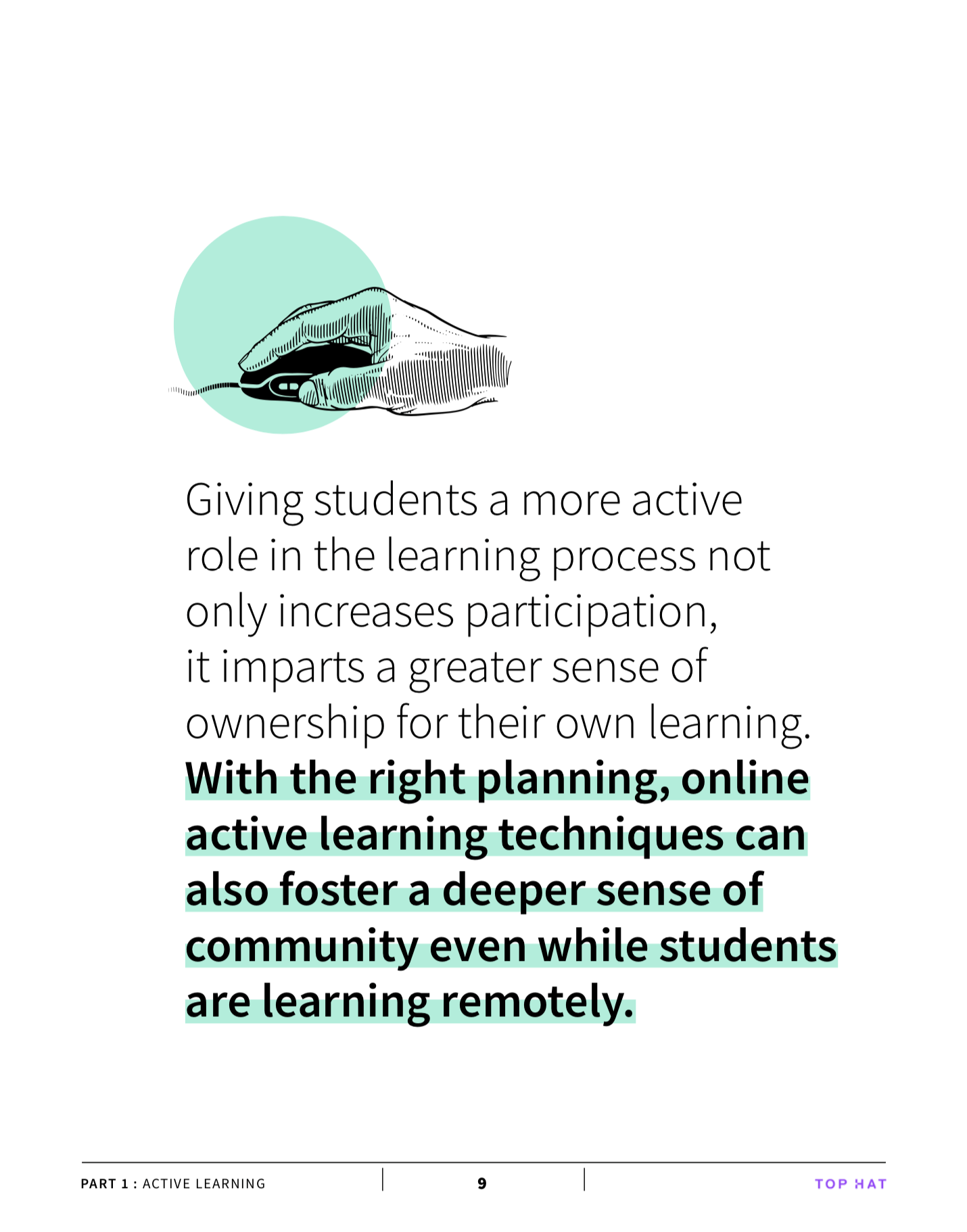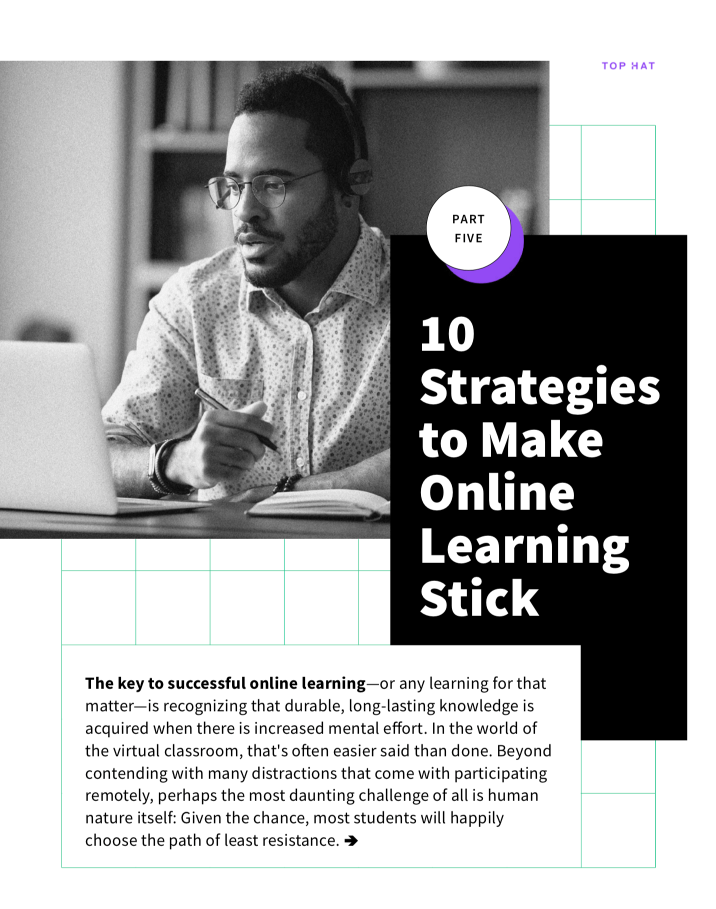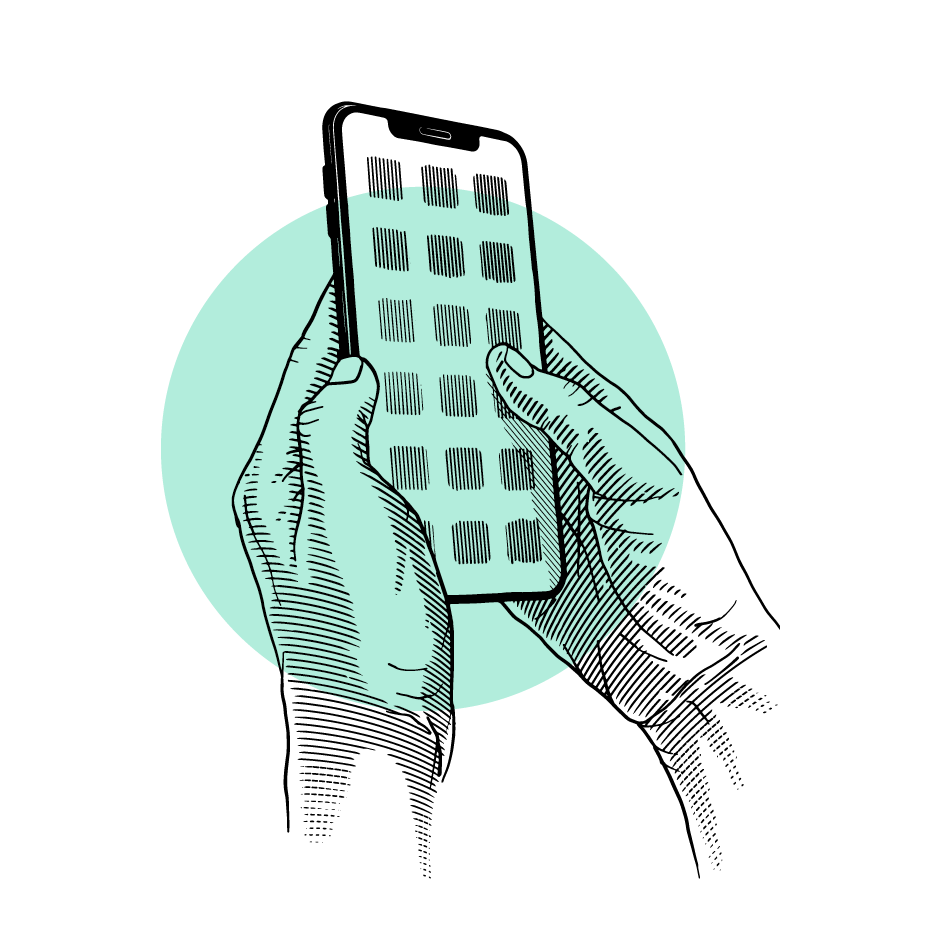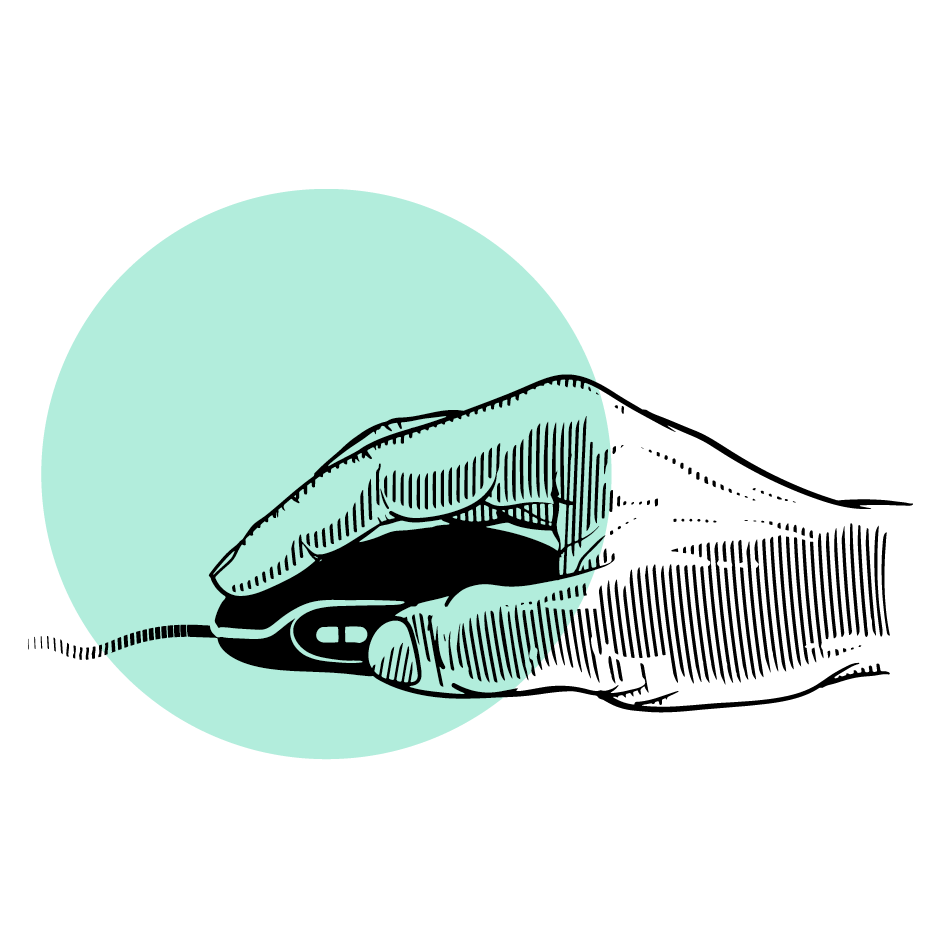
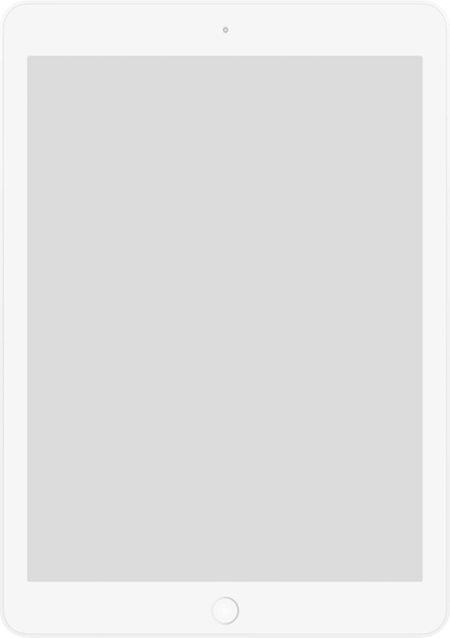
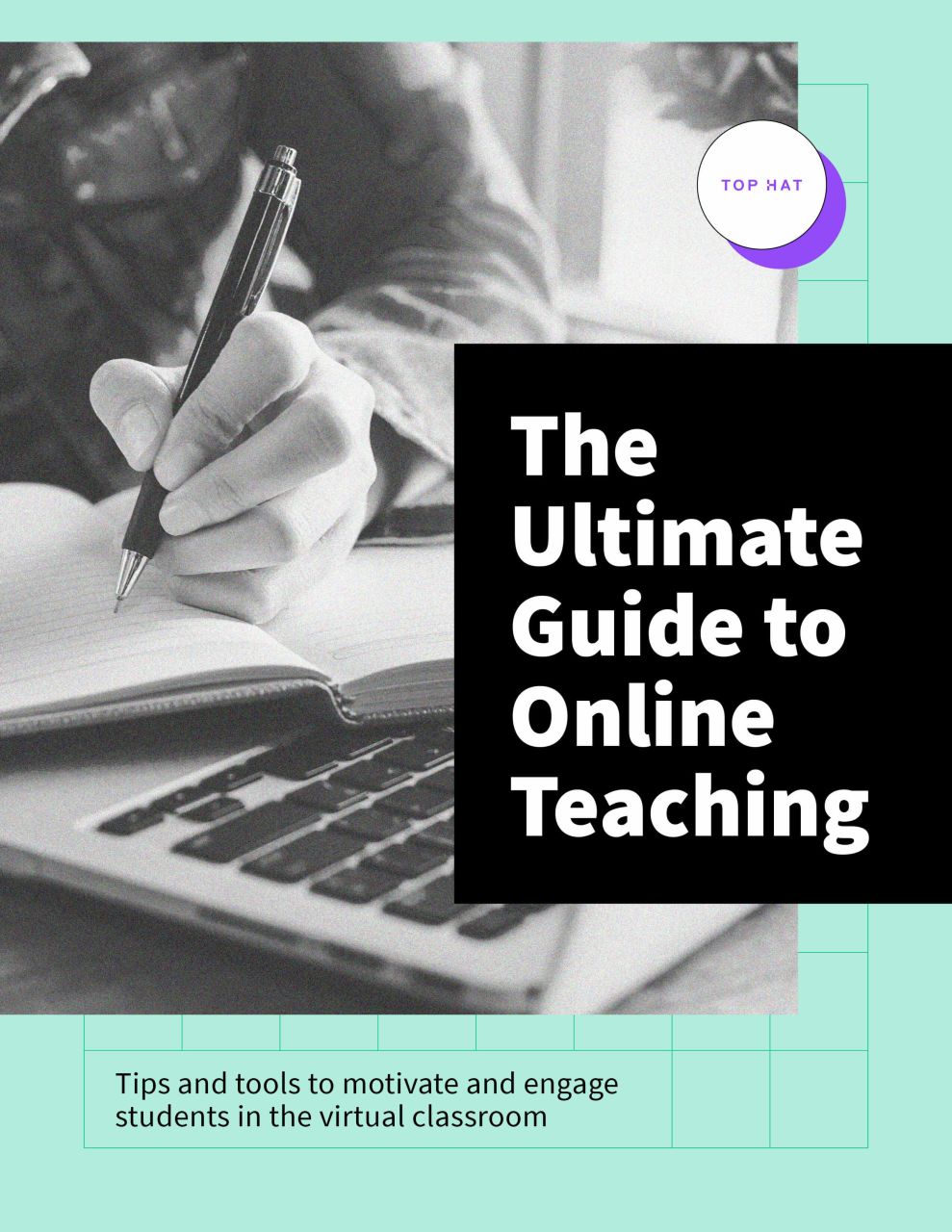
Free Guide
The COVID-19 pandemic didn’t just shutter campuses and force classes online—it exposed student desires to be engaged in their learning and to see a greater return on their college investments.
In this guide, we explore the fundamentals of teaching online and share tools to help you accelerate your journey—and drive student success. Master learning science techniques to motivate learners and receive lesson templates to plan your perfect online course. After all, engaging students is arguably even more important in virtual classrooms.
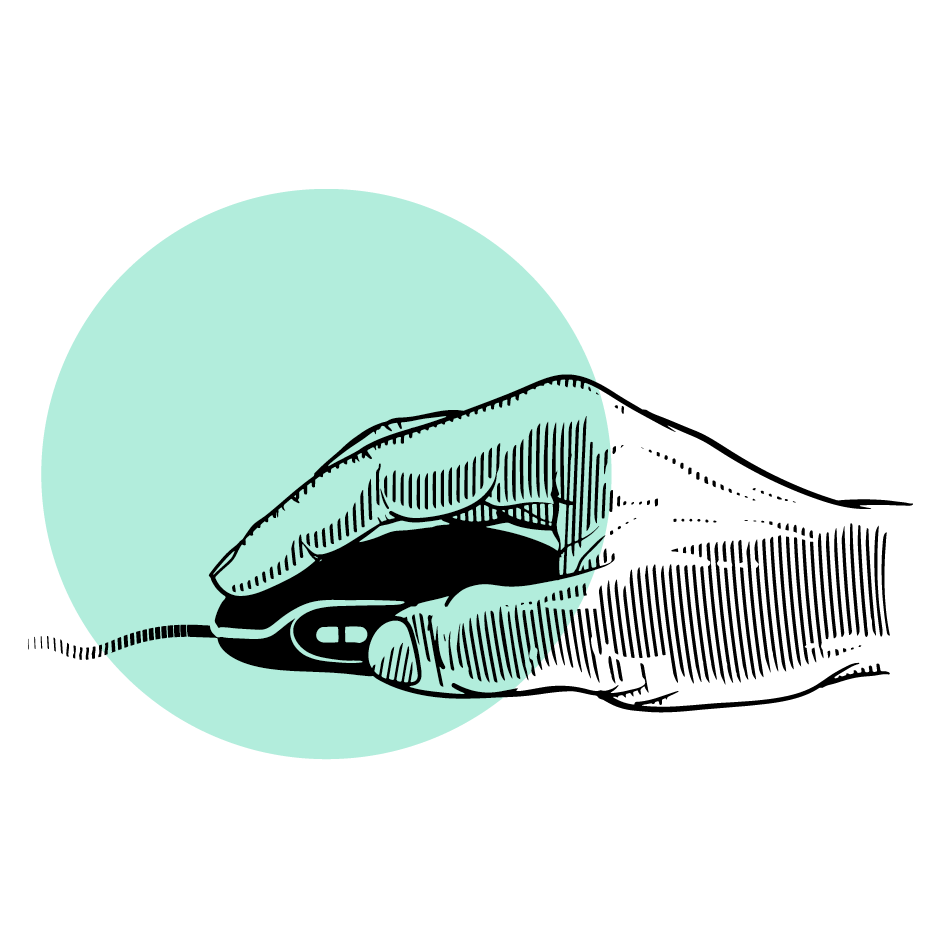
Easy-to-use templates, intuitive tools and actionable strategies have been compiled to create a pragmatic handbook designed to help every professor—and their class—thrive online.