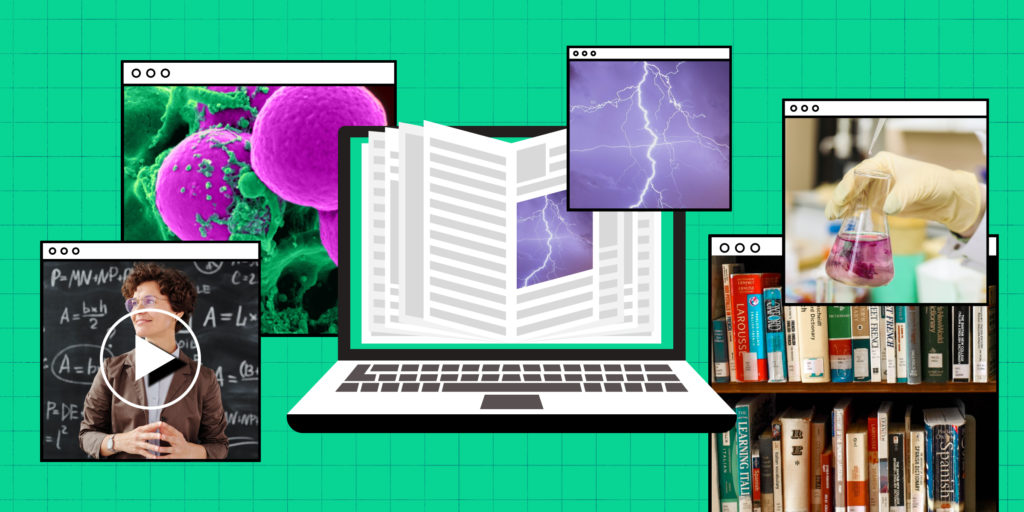Students have made it clear: they want to engage with course material on their own time, in their own way.1 And just as important, they value informal opportunities to exchange ideas with their classmates. With Top Hat’s new Class Threads feature, we’ve rewritten the rules on peer-to-peer learning. Students can pose questions in the context of their course content, encouraging a cycle of knowledge sharing. As you’ll learn, this discussion process has led to greater engagement among students and better insights on how to course correct for educators.
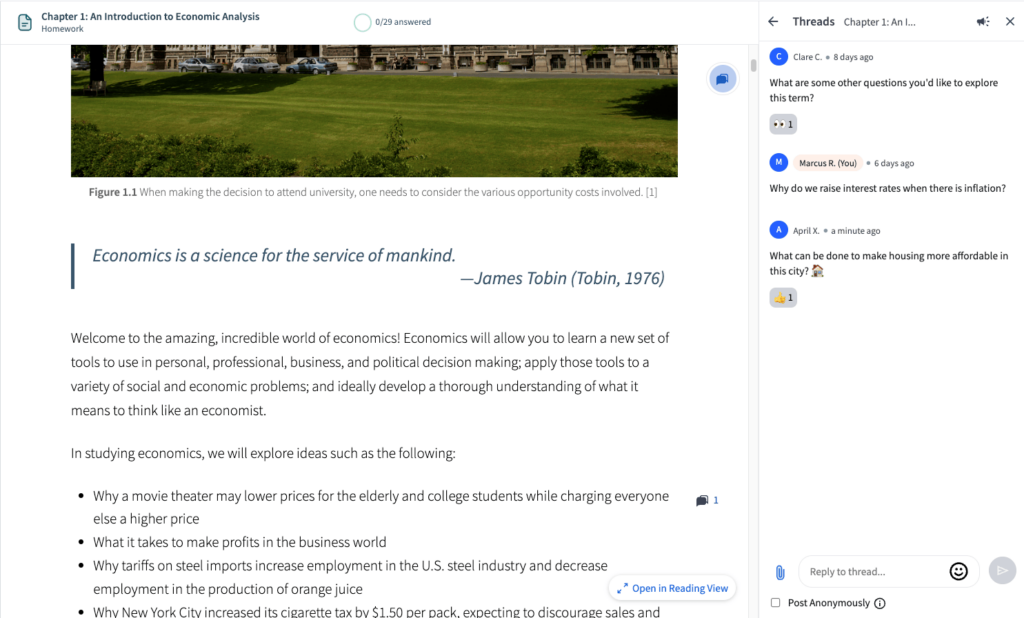
We sat down with Leigh Delaney-Tucker, a Senior Instructor of Biology at the University of South Alabama, who is among the faculty that piloted Class Threads in summer 2023. As someone who advocates for collaboration in the classroom, Delaney-Tucker knew she didn’t want to settle for another standardized discussion tool. After a successful pilot, she saw how much engagement and peer sharing soared. She shares five ways to maximize your use of Class Threads.
Tip #1: Remind students that Class Threads allows students to ‘text’ in class
Class Threads provides a refreshing and familiar alternative to the overused, traditional discussion board. Delaney-Tucker suggests using a simple analogy when introducing Class Threads to students. “The traditional discussion board is like email. Class Threads is like texting or social media. Students can comment right then and there—it’s quite powerful,” she says. She can also use built-in emoji reactions when reading students’ posts. For students, they no longer have to jump between separate tabs to access textbook readings, case studies and more. Designed to reduce classroom distractions, students can participate in conversations right in, or alongside, their assigned course material. As Delaney-Tucker has found, this has only led to greater engagement and higher homework completion rates. Even better, students report feeling more alert and attentive in class. “I like how the Top Hat threads are interactive so students pay attention,” one learner shared on Delaney-Tucker’s course evaluation.
Consider introducing Class Threads to your students on your syllabus. There’s a good chance that not all students will read this essential course document (sigh), so be sure to remind learners about the purpose of Class Threads regularly in your communication with students.
“The traditional discussion board is like email. Class Threads is like texting or social media. Students can comment right then and there—it’s quite powerful.”
Tip #2: Connect learning to the real world
Students want to see the explicit relationship between your course material and the world around them. Helping students see real-world connections in the classroom can be a fun, collaborative process. In Class Threads, Delaney-Tucker invites students to share news articles and multimedia with their peers that relate to a topic discussed in class. Not only does the process spark ‘aha!’ moments for learners, it helps forge camaraderie and a sense of belonging among students. “I had content posted on Top Hat about biomagnification and fish and a student posted a news article in Class Threads regarding exposure to microplastics and embryonic development. Without knowing it, the student sparked an entire discussion in Class Threads about something relatable to their everyday lives,” Delaney-Tucker shares.
Tip #3: Let students generate their own study guide
How do you build a sense of connection in your course? For Delaney-Tucker, an important element involves letting students have organic conversations with one another before she jumps in. “Instead of relying on me to produce a study guide, students ask practice questions to one another and explain how they arrived at a solution by looking at a particular diagram,” Delaney-Tucker says. The best part is that after a discussion ends, students can easily refer back to Class Threads when studying for a quiz or if they’re looking to familiarize themselves with a troubling concept.
Tip #4: Assign bonus points for participation
High-stakes, summative assessments may stir up anxiety in some students. But using the term ‘extra credit’ can incentivize students to participate without the pressure to perform. Adding to that, research shows that active learning and collaborative activities such as group discussions lead to improved exam performance. As Delaney-Tucker has found, low-stakes discussions have become a valuable way for students to put their understanding to the test while doing so in a non-stressful manner. “I want Class Threads to be a low-stakes environment for students. The term ‘required assignment’ can come with apprehension so I assign points for bonus marks,” she says.
Class Threads boasts in-app notifications every time a student responds to a question you pose. Go one step further and use a spreadsheet to capture all participation marks across your cohort. Doing so allows Delaney-Tucker to seamlessly sync participation grades to her LMS at the end of the semester.
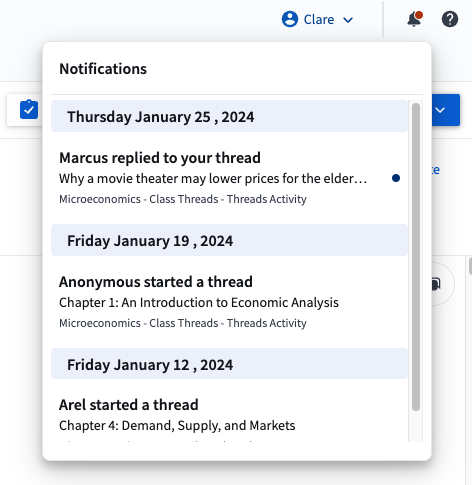
Tip #5: Use questions to inform future lectures
You might teach students, but they often have important lessons to teach you. Encouraging a cycle of continuous sharing and peer-to-peer learning has helped Delaney-Tucker adapt her curriculum according to student interests. “Class Threads pushes me to learn new things. Often, students post about things that maybe I hadn’t thought of before. It helps drive the next semester,” she says. She also refers to Class Threads and will pick out specific topics that trip students up, bringing these to her next lecture to discuss as a group. “If a student says ‘I’m having trouble with independent and dependent variables,’ then I know I need to reference this in lecture at some point,” she says.
→ Meet Class Threads: Our latest feature designed to foster interaction outside of class
References
- D’Agostino, S. (2022). The Needs and Preferences of Fully Online Learners. Inside Higher Ed. https://www.insidehighered.com/news/2022/09/14/needs-and-preferences-fully-online-learners-survey