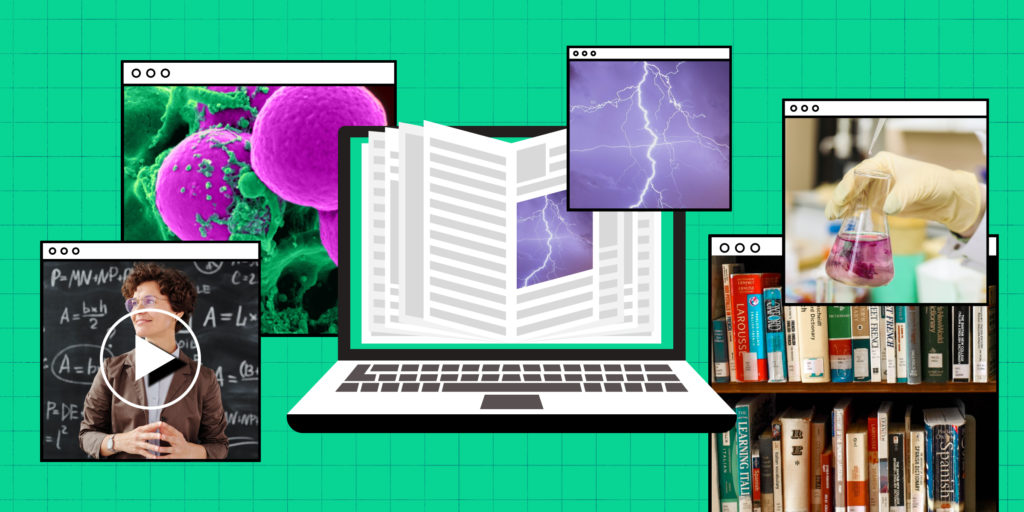When online teaching took flight last March, virtual quizzes and discussions may have been enough to keep students alert in class. But heading into the new semester, a sense of belonging, staying engaged outside of class and the flexibility to choose how and where learning takes place will drive the greatest value for students. Here are eight ways educational technology can help you create an engaging and community-oriented class climate.
1. Provide students with regular feedback on their progress
Timely and constructive feedback can lead to better engagement in the long run. Not only does regular feedback remind students that they can turn to you for support, it can also expose learning gaps early and often. Effective feedback, which focuses on areas for improvement and work ethic, as opposed to intrinsic ability, can also build confidence. Informal polls, anonymous discussions, social media and one-on-one check-ins are great approaches that can provide regular insights into how students are faring academically and emotionally. Providing regular feedback will further allow you to intervene early if issues arise, helping struggling students get back on track.
✓ Helpful educational technology: iClicker, Zoom, Top Hat
2. Centralize your learning materials and take full advantage of your LMS
In a Top Hat survey of 3,052 post-secondary students, 84 percent indicated that it’s important to access learning materials, lectures and assignments in one place. Housing all of your course content under one roof will make it easier for students to find and complete their work—especially in an asynchronous setting.
Looking to create a centralized learning hub for your students? Consider pairing Top Hat with your learning management system. Use polls and discussions in Top Hat to interact with learners in class and then export participation and completion data to your LMS. Learn how Top Hat’s partnership with D2L Brightspace will make it easy for you to give students access to course content and track class performance in one place.
✓ Helpful educational technology: Canvas, Blackboard, D2L Brightspace, Top Hat
3. Provide flexibility by using a mix of synchronous and asynchronous course elements
A healthy balance of synchronous and asynchronous teaching materials will win students over in our new normal. Synchronous or real-time teaching allows for immediate interaction with peers and can create a sense of belonging on the student-student and student-educator level. Asynchronous or self-paced teaching is an equally effective approach, where students can structure their own learning schedules accordingly. The latter modality is also an equitable and accessible way to keep students engaged outside of class—which wouldn’t be possible with synchronous methods alone.
✓ Helpful synchronous educational technology: Go-to-Meeting, YouTube Live, Zoom
✓ Helpful asynchronous educational technology: Pearson Revel, Poll Everywhere, Top Hat
4. Use small group activities to foster collaboration
Though students may have mixed feelings about it, group work can help engage learners in and out of the classroom. If you’re teaching a hybrid class, breakout rooms offer an easy way for students to communicate and connect no matter where they are geographically. In order to get the most out of your small group activities or breakout rooms, refer to the best practices below:
- Make students feel comfortable: Feeling awkward or uncomfortable around a new group of people can stifle participation. Start each group activity by asking a conversation starter or facilitating an icebreaker exercise (even during the middle of the semester).
- Assign roles: Assign one person to be a group leader, another to be a note taker and someone else to report back to the larger group at the end in order to maximize equal participation.
- Ask students to submit their work at the end of the activity: If students know they need to submit a document at the end of an exercise, they’re more likely to contribute. Consider asking students to create a Google Doc at the start of the activity to keep track of their responses and observations.
✓ Helpful educational technology: LiveWebinar, Zoom
5. Take advantage of informal communication spaces or back channels
Back channels—which mimic texting—encourage all students to participate via live chat. Depending on where they’re used, back channels let students receive immediate feedback from their professors or teaching assistants. Live chat or discussion boards can also make students feel more comfortable raising concerns or asking questions versus asking live questions in front of the entire class. If you’re part of a back channel with your students, consider posting the transcript to your LMS after your lecture ends. Students can then skim through to seek answers to questions they had or review concepts on their own time.
✓ Helpful educational technology: Discord, Zoom, Top Hat Community
6. Record your lectures when possible
When used as a supplement to in-class instruction, lecture recordings are proven to boost student learning. Online learning made it clear that teaching and learning don’t necessarily have to occur simultaneously. Plus, not every student will be able to attend a live lecture due to connectivity issues. While you might hesitate to record your class if you’re teaching fully in person, video modules create the flexible, accessible learning environment that students want. Recording in-person lectures can be easily accomplished via screen-recording software or by using educational technology that captures your lecture and chat transcript in one place.
✓ Helpful educational technology: Panopto, Zoom
7. Remove timed tests and use test windows instead
Swap timed tests for test windows next semester—where students can complete an assessment across an extended period of time. This empathetic practice also lets students create the conditions for successful test taking without the added stress that comes with connectivity, familial or employment concerns. Flexibility will be key in giving students a memorable and engaging course experience—and leaving tests open across the weekend can be a great place to start.
✓ Helpful educational technology: Kahoot!, Mentimeter, Quizlet, Top Hat
8. Offer low-cost, digital learning materials and textbooks
The last year has only accelerated the shift away from traditional print books in favor of digital courseware. With increased financial strain from employment cutbacks or new caretaking roles, the last thing students want is to fork over hundreds of dollars for a print book. PDFs are a more cost-effective alternative to print—but digital interactive textbooks offer the greatest educational ROI. The latter offers a more affordable, up-to-date learning experience with real-world examples, multimedia and practice questions woven throughout.
Top Hat’s Catalog offers hundreds of low-cost digital materials—ranging from question banks to digital interactive textbooks—across all disciplines. Browse through the collection to find the perfect textbook for your next course.
✓ Helpful educational technology: Macmillan, McGraw-Hill, Pearson Revel, Top Hat