What are classroom clickers and what do they allow professors and students to do? In the guide below, you’ll gain a clear understanding of clickers, also referred to as classroom response systems. You’ll get a sense of how the different types of clickers work, and how they have evolved from being handheld remotes to mobile apps on devices students already own.
You’ll also find tips on how to successfully implement clickers to encourage student participation, as well as the many ways clickers can be used, such as:
- For taking attendance
- For use in formative assessments, like multiple choice, yes/no questions, or numeric-based questions that can gauge student understanding of basic concepts and facts
- For active learning, in assessing complex, strategically-posed questions that foster deeper discussions and promote, or stem from, group work
Clickers can be a helpful tool for prompting student questions, comments and discussions. However, clickers in the classroom can be a challenge as well. Difficulty in implementation in large educational institutions, the learning curve and potential costs are a few of the drawbacks of this supplemental tool.
→ Abandon clickers and use Top Hat Basic to engage every student—for free
Table of contents
1. What are clickers?
2. The history of clickers
2.1. Clickers or classroom response systems?
3. Types of clickers
3.1. Infrared
3.2. Radio
3.3. Phone-based clicker apps
3.4. Different types of clicker apps
4. Teaching with clickers
4.1. Setting up your class for clickers
4.2. Clickers for attendance
4.3. Clickers for formative assessment
4.3.1. Simple recall-based polls
4.3.2. Polls that test understanding
4.4. Flexible teaching
5. Clickers for active learning
5.1. Think-pair-share
5.2. Experiment and discussion
5.3. Learning about your students
6. Challenges with clickers
6.1. Inflexibility
6.2. Cost
6.3. Potential for cheating
7. The future of clickers
1. What are clickers?
Clickers, also referred to as classroom response systems, clicker response systems, or student response systems, consist of hardware and software that aid in teaching activities. They typically include a small, battery-powered handheld device with multiple buttons (think, your TV remote) that connects to a receiver.
The most straightforward way to use a clicker in class is as follows:
- Instructors pose a multiple-choice, yes/no, or similar question either verbally, with a short-answer question, or through a screen
- Students select their desired answer on their clicker devices
- Responses are beamed to the receiver, the software tabulates the results, and they appear as a graph or bar chart, often on a large screen where the entire class can review them
Clickers can promote student engagement, maintain student attention during class, and foster discussions. Teachers gain a better understanding of how well students comprehend study material and can adjust their teaching approach, or shift classroom discussions on the fly based on the results.
Students can get a better handle on their own learning progress and how they stack up against the rest of the class. And the use of clickers encourages introverted students who might otherwise not raise their hand to participate actively and anonymously, and take part in discussions. Students don’t need to worry about embarrassment if they get an answer wrong—which promotes active participation beyond the eager front row of the class.
Clickers have been used in classrooms around the world for the last two decades. The latest evolution leverages mobile devices, including smartphones, tablets, laptops, and Chromebooks, to facilitate not only multiple-choice questions but also deeper, more involved responses that make use of full QWERTY keyboards. These days, some clickers allow students to even compose sentence-long answers or use a touchscreen to point out items on a map or diagram.
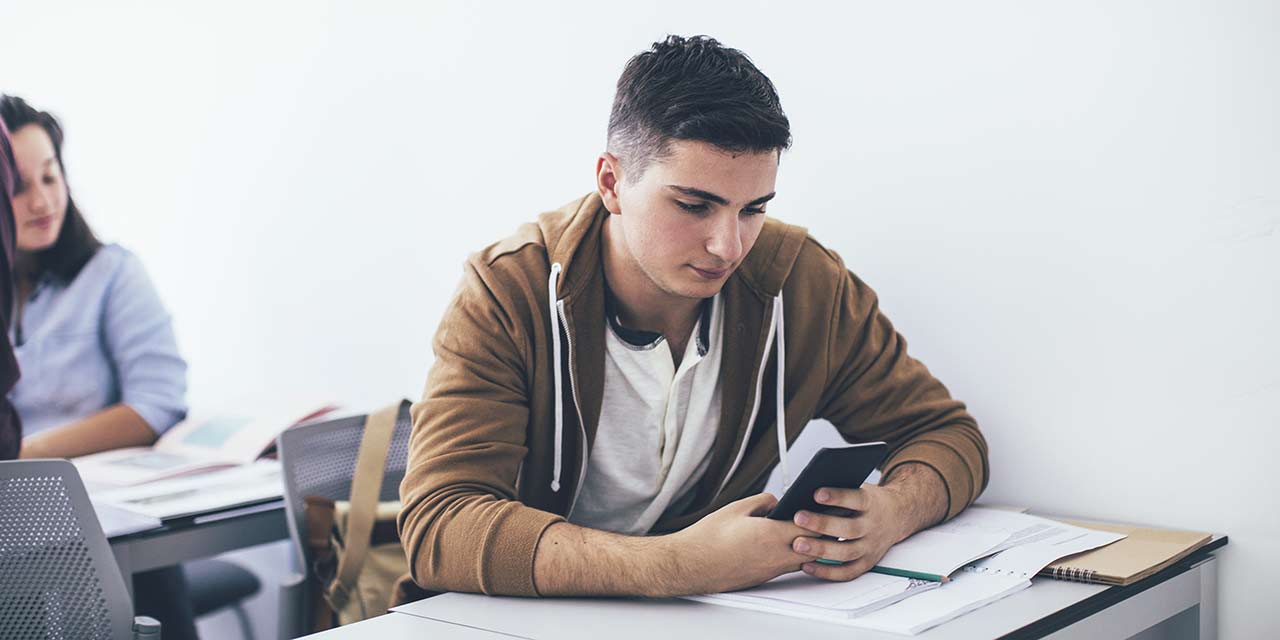
2. The history of clickers
The concept of clickers was first discussed in the book Active Learning: Creating Excitement in the Classroom by Charles Bonwell and James Eison. Published in 1991, it explores how professors can engage students in higher-order forms of cognition, fuelled by concepts like Bloom’s taxonomy. The idea was that in order to engage students, professors needed to find a way to make them active participants in the classroom.
A small group of innovative educators began experimenting with classroom response technology, and in 1992, an early prototype called Classtalk was launched. It used a Macintosh computer and palmtops that were shared among small groups of students in a physics class to great success.
In 1997, researchers at the Hong Kong University of Science and Technology developed a wireless, Windows-based personal response system that included a receiver in the classroom and a handset for each student.
Five years later in 2002, Turning Point, a wireless clicker company that integrates with PowerPoint, was founded by three graduates of Ohio’s Youngstown State University.
Top Hat was founded in 2008 by two graduate students from the University of Waterloo, Mike Silagadze and Mohsen Shahini, and took the concept of clicker questions to a new level, allowing students to use their own smartphones and tablets as “clickers.” This not only makes the use of clickers easier to implement, but it also allows for more versatility, since students can engage beyond just singular answers, utilizing the full QWERTY keyboard.
Today, many different types of classroom response system clickers are used in higher education institutions around the world, with different functions and purposes. The University of Massachusetts, Amherst, and the University of California, Davis, have been using clicker technology on campus, and have both seen tremendous results.

The goal of a clicker system is to provide a more active learning experience for students. By aiding in delivering lectures more successfully, instructors are able to more effectively gauge student understanding throughout the semester, instead of just twice a year during examination time. Clickers are no longer just simple tools for polls and attendance but have become fully integrated systems that make student learning more active and engaging.
2.1. Clickers or classroom response systems?
Clickers go by many different names. They are often referred to as classroom response systems (CRS) or audience response systems. This, however, might imply that students are passive members, which contradicts the clicker technology’s central purpose, which is to actively engage all students as individual members within the learning community instead of a whole “audience.” Terms like personal response systems are also used to describe clickers, often in corporate training environments. But, as noted above, since this is the name of a specific brand, it can be confusing. For the purpose of this guide, we’ll simply call them clickers. However, modern clickers can also be mobile devices students already own, including smartphones, laptops and tablets.
3. Types of clickers
With clickers, there are a number of ways that the selections students make on their handheld devices reach the receiver that tabulates the responses. Here’s how a few different options work.
3.1. Infrared
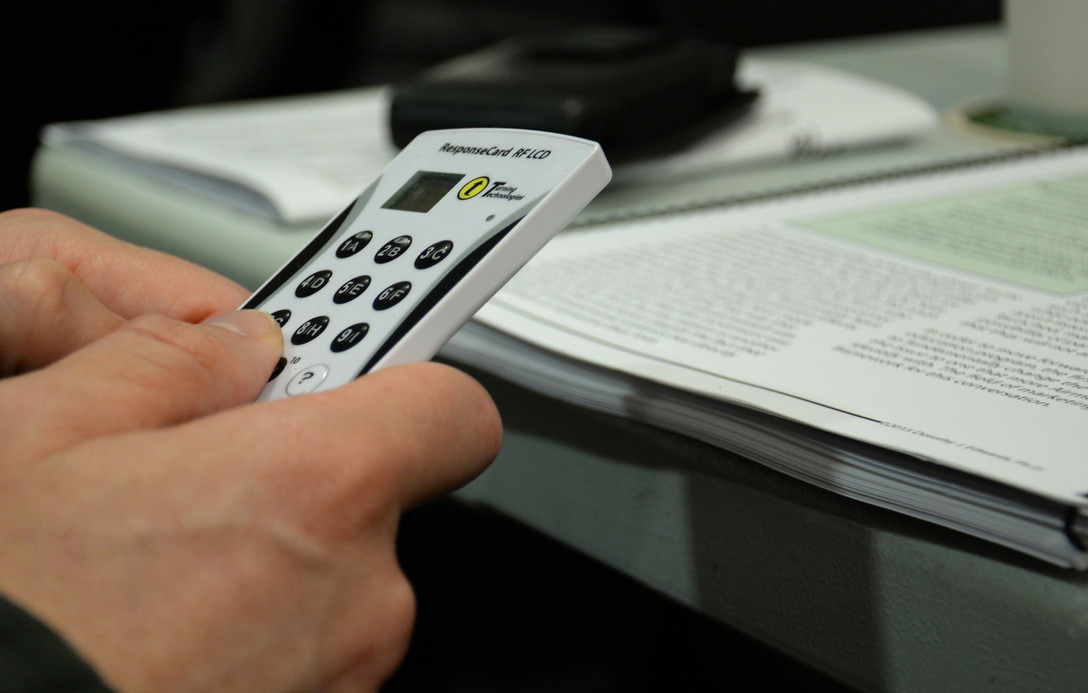 Photograph: Gina Randall / Public Domain
Photograph: Gina Randall / Public Domain
This type of clicker most closely resembles a television remote control. It requires a line of sight between the students holding the clicker device and the receiver that’s connected to the computer at the front of the class. These are great for smaller classrooms, where there aren’t too many students, and the signal can clearly reach the receiver. But it can be challenging for larger classes, where not every student has a direct connection wherever the teacher has placed the receiver. Infrared clickers also only operate one way, so while instructors can see student responses, learners aren’t able to confirm if their response is recorded.
3.2. Radio
Think of this type of clicker as similar to the way you use a battery-operated RC helicopter or drone. The clicker system uses radio frequency, which is more conducive to larger classrooms with more students and two-way communication between instructors and students. However, they tend to be more expensive and can face interference from other nearby electronic devices that operate on the same radio frequency. With multiple technology devices operating on radio frequencies, many of which can be found in classrooms and on students, the use of radio clickers can be difficult in some schools.
3.3. Phone-based clicker apps
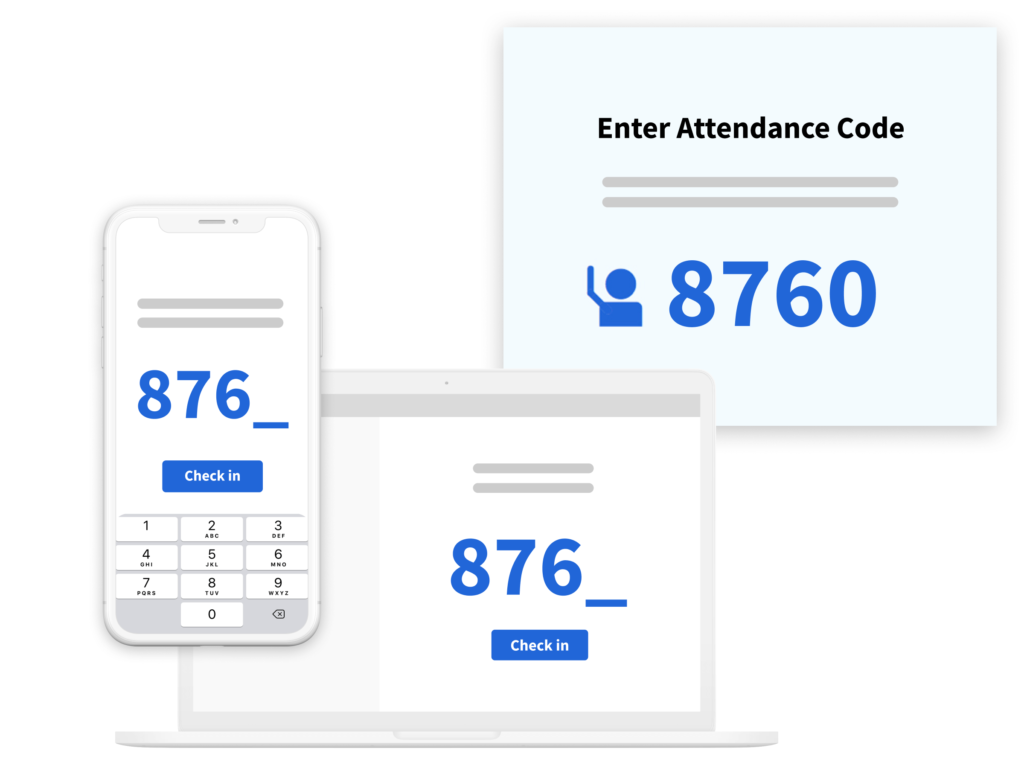
The most recent evolution in classroom response clickers, available through providers like Top Hat, is using a mobile device that the student already owns as the clicker for recording responses. This way, students can use their own hardware instead of incurring additional costs, although it does require that every student in the class has a device for participating when the teacher poses a question. Not every student will have a smartphone, but everyone should have at least a tablet, laptop, Chromebook, or even a cell phone with SMS capabilities. These all can be used as a student response system for submitting answers to a classroom poll or multiple-choice question.
Phone-based clicker apps work in real-time, over the school’s Wi-Fi network, which means a robust network is needed to handle multiple simultaneous connections from active students as they submit their answers. This is especially so if other classrooms are using clickers at the same time. Many educators are migrating to this method of clicker system given its low cost of adoption, use of devices that students have on their person in class anyway, and seamless operation.
3.4. Different types of clicker apps
There are a number of clicker and classroom response apps available to college students and instructors.
- iClicker: iClicker is a software polling system that’s meant to be paired with mobile devices or physical clicker devices to improve classroom engagement. It’s often used by institutions transitioning from hardware clickers to software response systems.
- Turning: Like iClicker, Turning is a polling and attendance tool that collects student answers to give instructors better insight into student understanding. The app has data visualization tools, so students can see how their answers compare to that of their peers.
- Top Hat: Top Hat’s classroom response tools are part of an all-in-one platform that brings together student insights from attendance, lectures, readings, assignments, tests and quizzes to give instructors a more holistic view of student success.
4. Teaching with clickers
4.1. Setting up your class for clickers

To get started with traditional clickers, first, you need to install a software system on the classroom computer to handle clicker inputs. Then, connect a signal receiver, either infrared or radio frequency, to which the clicked responses are beamed, to that same computer.
For anything but a personal device-based system, students need to buy a clicker, which typically sells through campus bookstores. Classroom clicker prices vary, depending on what system the campus or specific instructor has chosen.
In class, once an instructor poses a question and students click their responses, the selections are beamed to the receiver, the software tabulates the data and the results are displayed and recorded. Results are anonymous, but the instructor can see which student provided which answer by linking the response to the serial number of the specific clicker or device. Having a second screen set up and connected to the computer is useful so that results can be presented in class for all students to review. Since many lecture halls already have screens of some kind, implementation is simple.
For more modern systems that make use of students’ personal devices, no software or receiver device is required. But students must bring their own devices, download the respective app, and be connected to a WiFi network. The same system must, of course, be set up on the instructors’ device, allowing students to participate in class, even in hybrid and remote learning environments. College class clickers can now be used for more than just multiple-choice, alphanumeric, and yes/no questions; and some even allow students to take quizzes and tests using the remotes, which saves instructors’ time in the grading process.
4.2. Clickers for attendance
One of the most straightforward ways to use clickers for the classroom is to take attendance. The teacher can ask “Are you here?” and students who are present can click “yes” to register their responses.
On hardware clickers, the instructor can gauge who is in attendance through a specific serial number for each clicker—and if they’re registered to student names, you might have the option to view them while keeping the data anonymous to the rest of the class.
Professors and TAs can observe which students may be absent frequently, or struggling with course material and address the situation, or award course credits to those who are consistently present in class. Instructors can also get aggregated data for a more holistic view of student attendance and participation.
School clickers are particularly useful for taking attendance in large classes, like freshman introductory courses, where logging attendance might otherwise be difficult. But be careful that you don’t cause resentment of the technology by essentially using it as a class monitor.
Try exploring creative ways to gauge attendance to keep your students on their toes:
- Consider asking questions that are not relevant to attendance specifically, but will give you an idea of who’s there
- If you ask students at the beginning of class whether they’ve read the required material, this will show you not only who’s there, but who has done the prep work necessary to move on to the next stage of the lecture. It holds students accountable for the work, while also serving as an efficient means of delivering things like quizzes, and assessing student knowledge in each class
- Ask students to respond to a discussion thread with a drawing or written response to a conversation prompt
4.3. Clickers for formative assessment
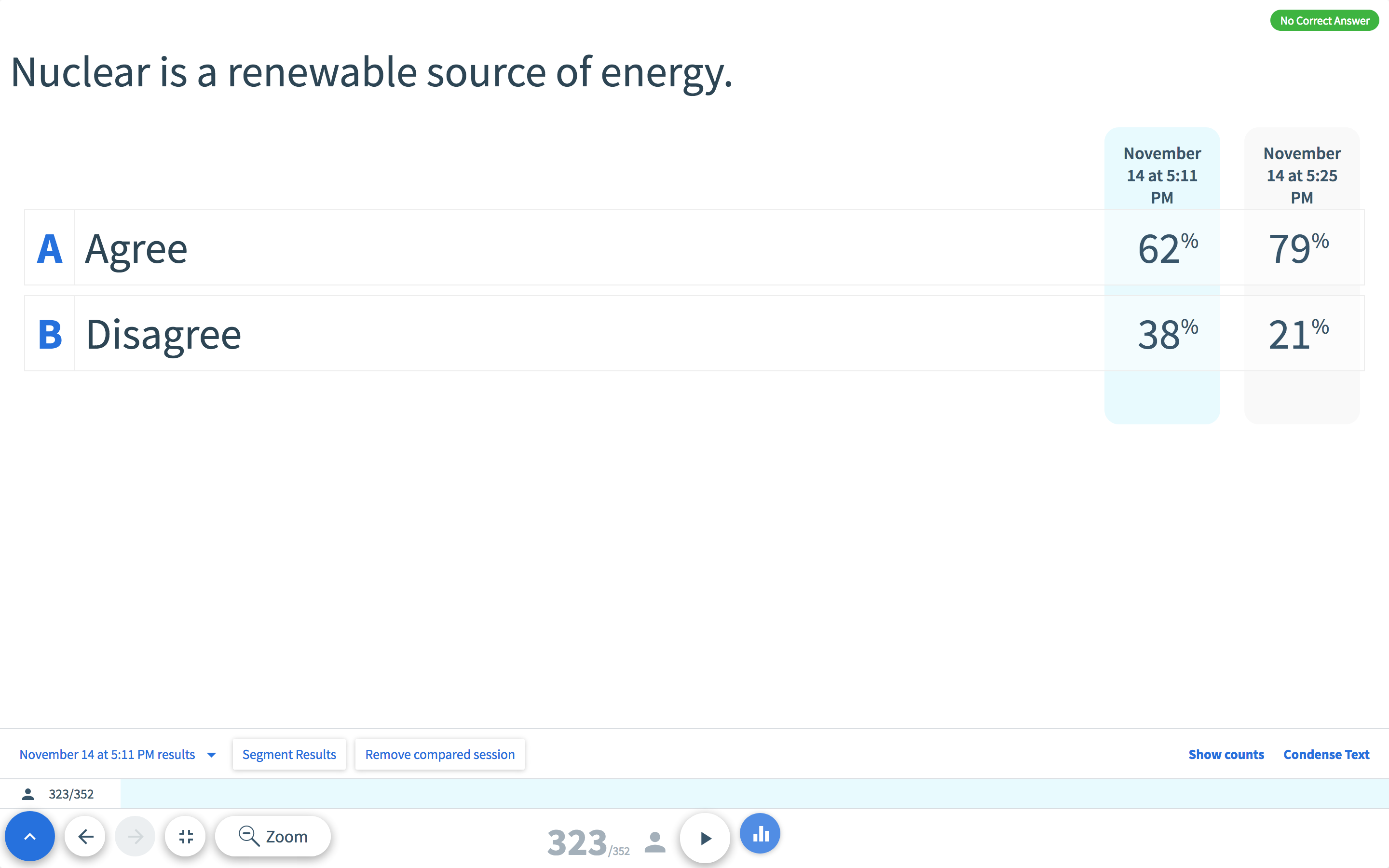
4.3.1. Simple recall-based polls
When it comes to asking questions, the most obvious use of a clicker for class is to see if students can recall basic facts and concepts discussed in previous classes, or touched on in reading material. A quick multiple-choice clicker quiz lets a teacher determine this before moving ahead, or deciding to go over the material once again and administering the same or a similar quiz later to determine if student understanding has improved.
This way, instructors can get real-time information about how students are progressing in the learning process, versus waiting until examination time or the submission of assignments.
4.3.2. Polls that test understanding
Once students have demonstrated rote memorization, move on to having students demonstrate conceptual understanding by asking questions with options that are based on common misconceptions. Ask students to provide examples of something, match characteristics with concepts, or select the best explanation for a term out of several options.
Using a framework like Bloom’s taxonomy, you can move forward with questions that help gauge deeper understanding, including the application of knowledge and critical thinking. Here are some clicker question ideas:
- Ask students to make a decision based on a real-world case study, thereby extending learning outside the classroom
- Encourage learners to analyze the relationships between related course concepts through mind maps or click-on-target questions
- Provide questions with multiple answers that all have merit but will encourage discussions about the results that have been revealed
- Ask about a student’s level of confidence in their answers using a ranking system
- Poll students about their progress towards assignments: How many have already started rough drafts of the report that’s due next week?
- Gauge how difficult assignments are by asking them to approximate how long it took them to complete one
The results from clicker polls can be eye-opening. Instructors gain a better understanding of whether they need to go over previously covered material again, and how students are progressing towards learning objectives.
4.4. Clickers for flexible teaching
You might find that students understand more about a subject than you actually think. Or conversely, you could discover that they don’t have as good a grasp on the material as you had hoped. Either way, the data provided by clickers can lead you to adapt your teaching style to course-correct.
Ask a multiple-choice question about prior material and if the majority of the class gets the answer wrong, move backward and go over the concepts again. If most get it right, forge ahead to the next stage of the lecture material as planned. If some understanding is lacking, slow down so that students who are lagging can catch up.
Adjusting teaching on the fly can more closely target areas where students need help. But it requires enough confidence to shift the dynamics from a standard and predictable lecture format to a responsive and interactive learning experience.
Clickers can be used to meet an individual teaching style, through useful and insightful questions. They can liven up otherwise drab lectures (think Ferris Bueller’s “Anyone? Anyone?” classroom scene), and help uncover areas where students need further clarification. You could create competitive and fun games that have students anticipating class time, like choose-your-own-adventure-type problems and have students select from several different ways to approach a problem. Explore the winning selection, then move on to the next most popular one, and so on.
Activities that are matched to course content, learning objectives, and your own unique teaching style will be the easiest to implement.
5. Clickers for active learning
Clickers aren’t just useful to test students. They can also be used to help spark discussions, and lead to more active learning by promoting a welcome break from the standard lecture format. Pose a question, and have students think about their answer for a minute before submitting it. Present the results, and then have students discuss it with a neighbor or in a small group.
5.1. Think-pair-share
Think-pair-share is a method where the instructor poses a question and has the class break into small groups to discuss an appropriate answer. In the ‘think’ part, use the clicker system to poll the class with a simple yes or no question. If the responses widely differ, try asking students to find and pair up with someone with a differing viewpoint to try to convince one another of the merits of their choice, and see who can change whose mind. This method can be great for humanities courses, where different opinions are often disputed, as well as for STEM topics where different scientific processes and techniques can be employed.
Once each group or pair has had time to discuss, and decide on the desired answer, they can use a clicker again to log the response. Instructors then present the revised findings and use these to foster further discussion. This technique gets the students engaged in class, away from the habit of just passively consuming material and facts, and exposes them to peers who may hold differing viewpoints.
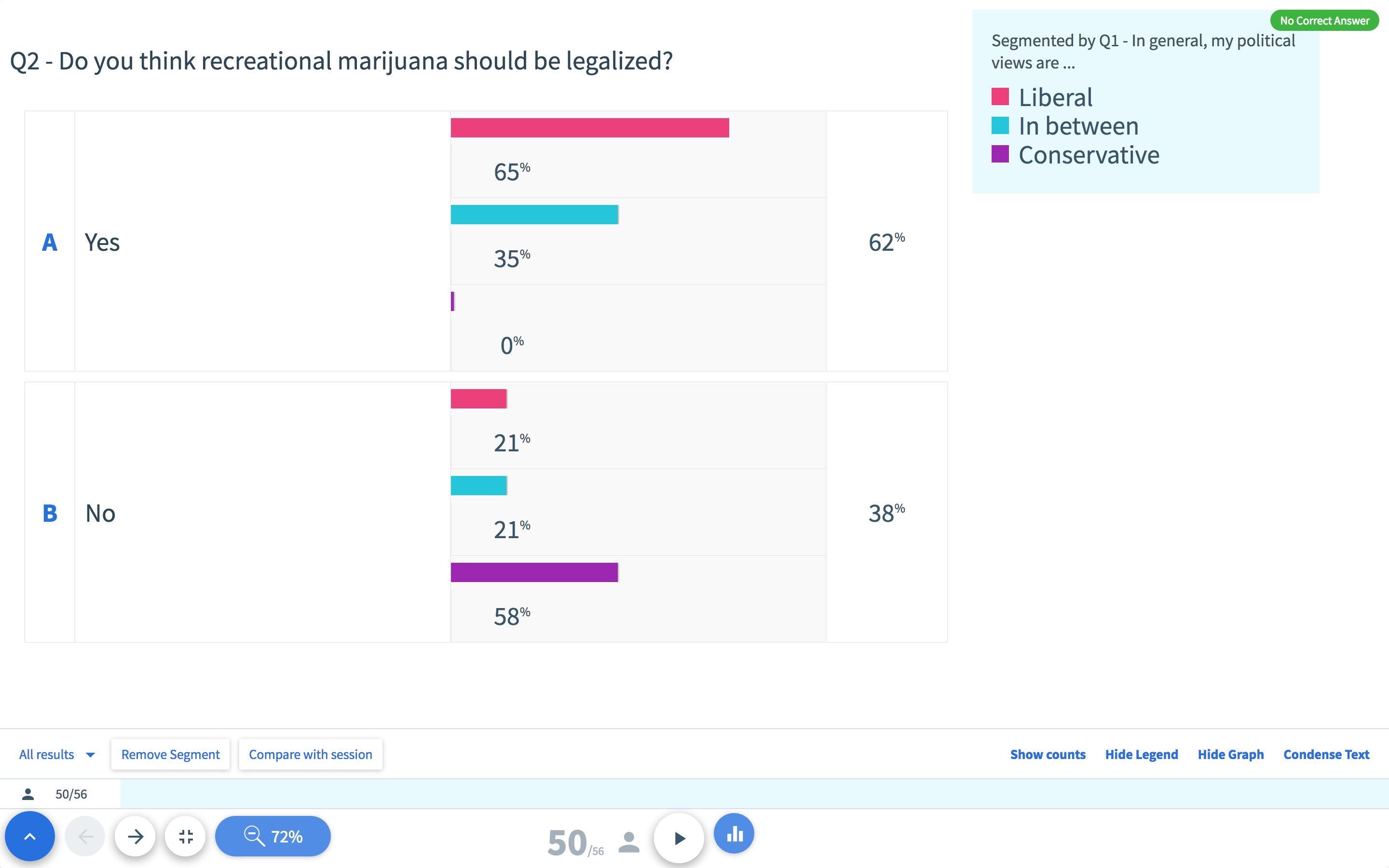
5.2. Experiment and discussion
Clickers can further be used to encourage experimentation and discussion. Try the following:
- Ask an open-ended question relevant to the subject matter to prompt discussion among the class (pictured above)
- Encourage students to share their own opinions and relate them to their personal experiences, and show the diversity of perspectives in your class
- Leverage the anonymity of clickers to help introverted students feel more comfortable about participating
- Use results to encourage richer discussions about moral, ethical and legal issues
- Warm up for a discussion topic by posing a question, giving students time to think about their answer, and using the results to set the stage for a deeper dive into the topic, or even for experimentation or lab work. Then poll students again to see if their answers have changed, and discuss why.
Collecting data that can provide details about social behavior can bring immediacy and relevance to lectures and the subject matter. Students can anticipate the results of each poll as they are conducted, learning not only how they are progressing, but also how the rest of the class are too.
5.3. Learning about your students

When selecting a classroom response system, you should determine what sort of aggregated data it can collect. Can you use it to determine how your course should evolve? Or how students are performing, both as a class on the whole as well as individuals. Can you pinpoint specific students who are excelling, and conversely, those who might be falling behind and could use additional attention? There’s an art and a science to using clickers, and different strategies you can employ to learn more about your students, and get them engaged in their learning as well.
When used for attendance, clickers can also help paint a picture of which students are frequently missing class, or who or how many seem to not be engaged in the clicker use so you can address the issues and revamp your strategy.
If you’re deciding on a clicker solution, be sure to ask the vendor about their handling of the Family Educational Rights and Privacy Act (FERPA). FERPA protects the privacy of student education records in the U.S. and is applicable to all students aged 18 and older. FERPA gives parents and students the right to review education records, and to request corrections if they believe them to be inaccurate. Take what the vendor says and check it against your institution’s data security and retention policies.
Whatever the choice, the clicker system must be able to fit in with your educational institution’s ingrained routines. It must also meet the school’s guidelines and policies for data security, as well as the country, city, or state policies.
6. Challenges with clickers
The use of clickers is not without challenges. The educational institution and/or professor needs to approve their use and any costs associated with implementation. They need to be equipped to adopt them, whether that’s by getting the appropriate technology or having sufficient Wi-Fi bandwidth for phone-based clicker apps. There’s also an investment in time to learn how to use the system, and how to use it effectively. Educators must also get into the frame of mind of covering less material in order to dedicate their lecture time to administering clicker questions. As Brian Roberts, Instructional Technology Coordinator at Central Michigan University, explains in our clickers e-book “you have to climb the learning curve to get the full benefit of the technology.”
6.1. Inflexibility
While multiple-choice questions can be more sophisticated than you think, they are limited in what they can achieve in terms of student understanding. And there are factors that can come into play that skew the results, such as student misinterpretation, lack of participation, technical difficulties, or course material that isn’t conducive to devising useful multiple-choice, yes-or-no, or numeric-based questions. Some of the latest clicker systems can accept text-based responses, but for the most part, clicker systems are limited to basic quizzing that can’t paint a full picture of student understanding of concepts, theories, and course material. Many of these disadvantages can be turned into advantages, however—read more from Professor Andrew Petto on how he uses multiple-choice in class to find out whether students have truly understood his material.
6.2. Cost
Implementing clickers from scratch could prove expensive, not only for the students if they are required to purchase separate handheld clicker devices, but also for the educational institution to build the appropriate infrastructure. Some clicker setups, including software or apps, require recurring monthly fees. Plus, there’s a cost associated with hardware, including the receiver or, in the case of phone-based set-ups, the app. That can be a deterrent if some schools are not willing to pay and if professors are not permitted to adopt their own systems. It’s also contingent on how students perceive value, and faculty can have an influence on that. Some schools charge for clickers upfront, while others sell clickers in the campus bookstores, and some professors charge students to use them.
Also, if different professors use different programs, students may have to purchase several clickers, which can easily run into the hundreds of dollars of added costs.
6.3. Potential for cheating
As with any technology, there are always ways to get around the accuracy of clickers. Students can easily hand their clicker to a friend who can fake their attendance in class. And with multiple-choice questions, particularly if participation or accuracy does not count towards grades, some students may simply guess or click in without thinking, thus skewing the data.
7. The future of clickers
While handheld clickers have existed for a couple of decades, the future now belongs to mobile devices, including smartphones, tablets, and laptops. While not every student has all three of these devices in their arsenal, every student will likely have at least one of them that can be used as their clicker, with the appropriate app. And most students already bring at least one of these devices to class anyway. How many students, after all, don’t have their cell phones on them at all times?
Thus, setting up and implementing clickers will become simpler and more cost-effective going forward. The biggest requirement is getting a consensus between an educational institution and faculty to use them.
As clickers evolve to phone-based apps, their adoption is sure to rise, and their value in classroom settings will be further realized.
Related pages
Learn more about Top Hat’s clicker software
Learn more about Top Hat’s free classroom app
![Clickers: The Ultimate Guide [UPDATED 2023]](https://tophat.com/wp-content/uploads/TopHat_Blog_Clickers.jpg)

