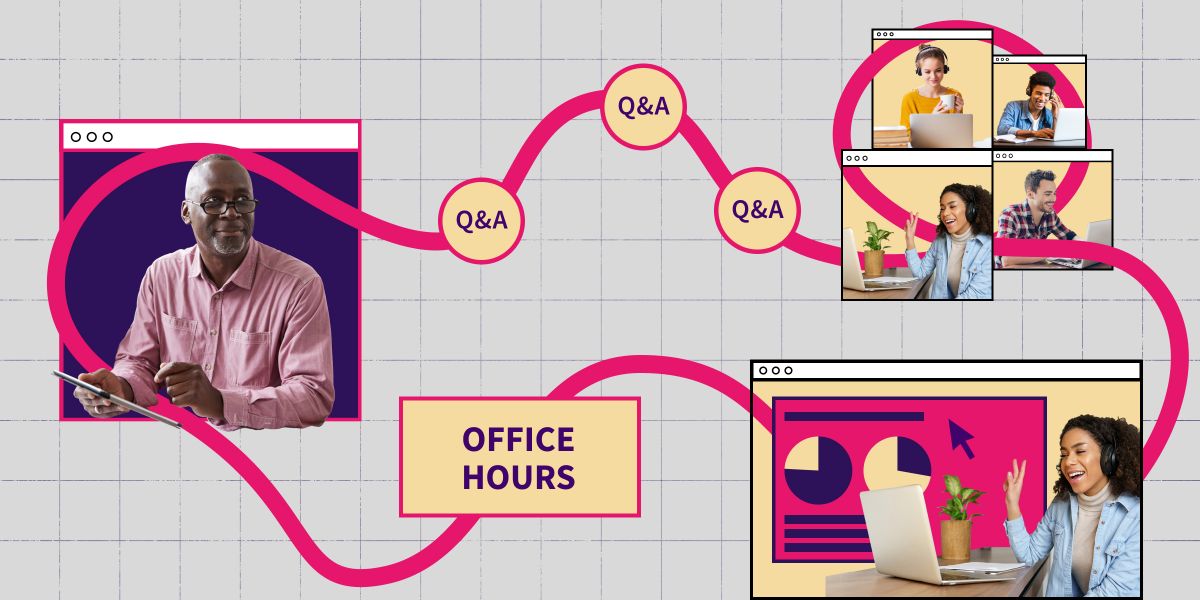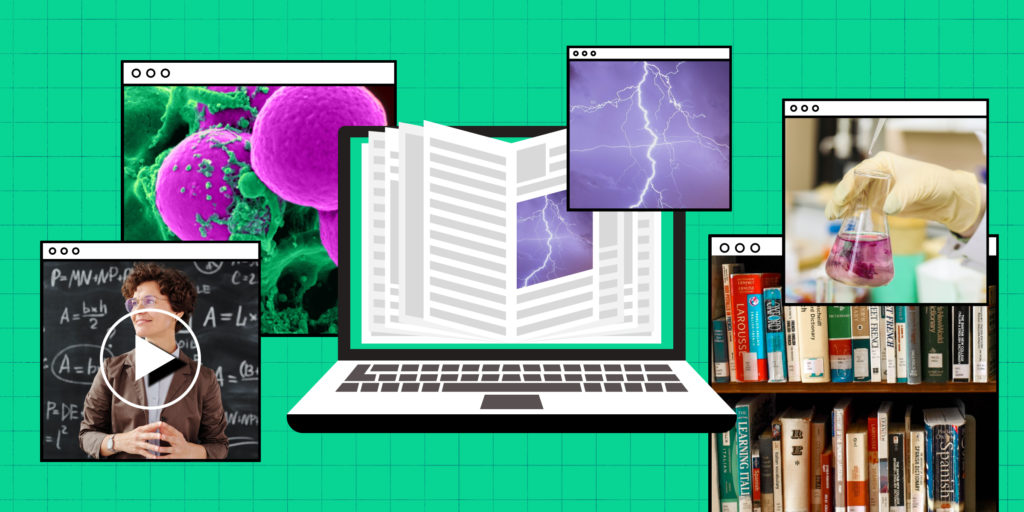With nationwide college closures due to COVID-19, distance learning has opened the door to many opportunities for students and instructors in higher education. A lot of distance or online learning is asynchronous, where this type of learning is not done in real time. Asynchronous learning can take place through posting on discussion boards—often integrated in a learning management system (LMS)—or when a student sends emails to an instructor if further clarification is needed on material. An equally—and maybe even more—effective way for a professor to deliver an online course is through synchronous teaching and learning tools.
Synchronous learning occurs in real time and can help students feel connected even if their learning experience takes place primarily online. Synchronous teaching should not be the only way to deliver a lecture—asynchronous elements are also essential. Real-time learning gives students an opportunity to connect with peers and instructors face to face. Live teaching—via video stream—can also replicate the feel of an in-class environment, where instructors and students are present in the same place at the same time.
If you’re intent on using real-time elements in your online classroom, consider the following: Elevate students’ online learning experience by taking time to conduct a dry run of the virtual classroom software or tools you’ll be using. Once the class is up-and-running, incorporating time for reflection is also important. Divide content into 10 minute chunks and then provide students with time to consider (and see value in) what they’ve just learned through individual or small group learning activities. This practice can also expose gaps in their comprehension.
Here are some ways to incorporate synchronous teaching into your online course—and some educational app tools for each topic.
1. Use synchronous teaching tools to build connections
Arguably the biggest socio-emotional challenge with online learning is the sense of isolation. When students only interact with other classmates or the professor via a discussion forum or emails, it can be easy for students to feel like they are ‘just a number.’
Creating a cohort or small discussion groups fosters a positive social context for learning. Try having students participate in an icebreaker activity or conversation on the web conferencing app Zoom. Even if the cohort only meets synchronously once and communicates via asynchronous mediums such as discussion boards, chat rooms, and emails the rest of the time, at least they have faces they can put to names.
In light of campus closures across the globe in March 2020 due to COVID-19, many professors turned to Zoom to continue live classes. Zoom attempts to replicate the experience of a traditional classroom with live video streaming, screen sharing, breakout rooms for group interaction and discussion, and a live chat feature for questions to be answered as they come in. Google Hangouts also boasts many of Zoom’s features, such as instant messaging, video calling and built-in screen sharing.
2. Provide support via online tools
Responding to emails can be a frustrating task for many jobs, and especially for a professor the week before an assignment is due. Trying to get through a flood of emails can seem like a daunting and even unproductive task. It can sometimes take several emails to explain something that could have been resolved in five minutes of a ‘face-to-face’ conversation via video conferencing software. For this reason, it’s essential that your synchronous teaching involves online support.
Even in the midst of distance education, students can still make meaningful contact with their professors. You can set up online office hours by being available on Google Hangouts so students can initiate a video chat with you. You can even have a video conference feed going the entire hour and students can join the call and exit once their query is resolved.
Another way to provide synchronous support is through a live Q&A on social media. Many organizations, such as the Ontario College of Teachers have live conversations organized by a central hashtag on Twitter. Using a unique hashtag for your course—such as #canlithelp if you’re teaching Canadian Literature—allows students to send you tweets at a pre-specified time, organized through the hashtag. Although Twitter has a 280 character count, social media facilitates a digestible, informal way for students to reflect on their learning experience in your course. It can also keep the conversation going if students continue to use the hashtag during times outside the Q&A period.
Twitter provides unrestricted access to experts in instructional design and online teaching. You may wish to browse through hashtags such as #onlineteaching and #instructionalcontinuity for support designing your online course around your class’ needs in order to prioritize student success.
3. Facilitate small group discussions via video and instant messaging apps
Synchronous learning helps students stay socially and cognitively connected to the course. Organize small group discussions for your students. It helps them delve deeper into the material in a real-time conversation with fellow students instead of replying to a forum or trying to figure it out by themselves. Groups can hold a video conference and discuss course material using any of the conferencing apps already mentioned, or set up an ongoing conversation through an app.
WhatsApp, for example, permits both synchronous and asynchronous discussions. Students can video conference with peers in real time, which replicates elements of a traditional classroom. It’s equally important to remember that not all students are in a position where they can turn on their webcam to discuss material. WhatsApp also permits asynchronous communication where students receive notifications on their mobile devices—compatible with Android, iOS and Windows—and can respond right away. Likewise, students can still message back and forth at their own pace.
4. Offer your students multiple assessment options
In theory, technology in higher education should allow professors to make online courses more interesting and supportive of diverse learners. Many courses designed for blended learning—where a portion of the course is taught in person and another part online—still favor particular types of assignments like written reports, essays or multiple choice tests. Some institutions are settling on a fully online approach for the fall while others are considering a blended route. Either way, it’s important to consider all the ways that synchronous learning provides you with more assessment options.
Instead of posting on a discussion forum or handing in an essay, students could deliver a webinar to a small group of students—or the whole class depending on the size. Video conferencing with YouTube Live lets students share their computer screen during the webinar, adjust the volume or video of themselves or other participants and respond or post links in the chat sidebar. In addition, YouTube Live records the whole session for up to eight hours and then saves it to students’ YouTube channels so they can edit or post when they’re ready.
Teaching a STEM course online? Students can perform a live demonstration, simulation, or experiment with the MediaSite video platform or any of the other apps or programs already mentioned. MediaSite has customizable features depending on what you would like to record—whether it’s a large event, personal recording, or a meeting. It can also be integrated with many popular LMS providers including Sakai, Moodle, and Blackboard.
In a study on how distance education takes shape via edtech, Randy Garrison, professor at the University of Alberta, Walter Archer, Academic Advisor for Adult Learning at the University of Alberta, and Terry Anderson, Professor Emeritus in Distance Education at Athabasca University, propose a ‘Community of Inquiry’ model for critically analyzing the elements of any educational experience. They argue that a university course requires three factors: teacher presence, social presence, and cognitive presence. Choosing edtech that allows for synchronous teaching will help you accomplish all three in a blended or online course. Students can be challenged with different types of projects such as webinars or live demonstrations, and can feel more connected to both their classmates and professor for support.
COVID-19 has surely disrupted the learning experience that you and your students knew best. However, blended learning, online classes as well as flipped classrooms have presented great opportunities in this period of uncertainty. You may not be able to see students in person all the time, but that doesn’t mean disconnection between you and your students and/or course material has to be part of the ‘new normal.’ Consider integrating some synchronous learning tools into your online courses and see the difference it can make for engaging and motivating students.
Related pages
Learn more about Top Hat’s classroom tools