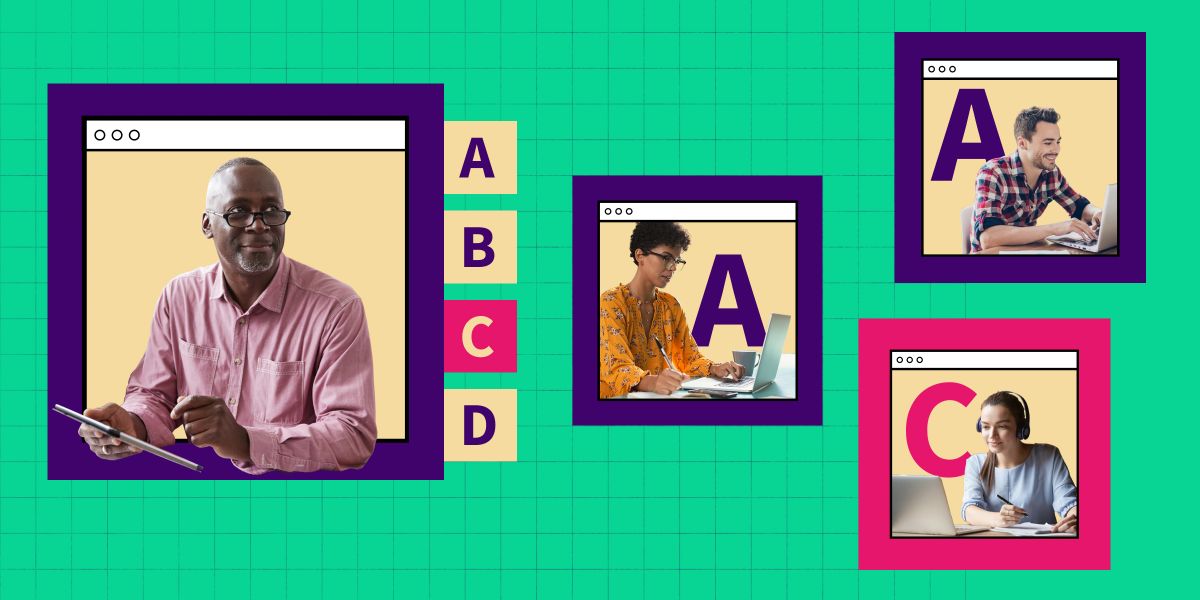The COVID-19 pandemic has provided much uncertainty to instructors and students alike. It’s wise to take this opportunity to leverage the wide array of platforms and virtual tools to understand where a student’s strengths and knowledge levels are. Understanding what a diagnostic assessment is, and how to effectively implement them in the classroom is integral to monitoring student progress in your course. Unlike the traditional ‘sage on the stage’ teaching model in-person, using digital tools to incorporate these assessments into your classroom offers a more precise reading of what students do and don’t know, wherever learning takes place.
Table of Contents
- What is a Diagnostic Assessment: Definition and Meaning
- The Need for Diagnostic Assessment Tools
- Diagnostic Assessments Methods and Tools
- Diagnostic Assessment Examples
- Diagnostic vs. Formative Assessments
What is a Diagnostic Assessment: Definition and Meaning
Diagnostic assessments, or pre-assessments, are defined as discipline-specific activities that test a student’s prior knowledge of a topic. They are typically administered before an instructor introduces new content in class. While the content included in diagnostic assessments varies from subject to subject, the principles of how to design them remain the same. Before we provide mediums and design tips when forming your diagnostic assessments for the coming semester, it’s important to define what goes into creating a diagnostic task and how it can be beneficial to both students and professors. Diagnostic assessments can also be defined as “low-stakes” assessments because they do not determine whether the student moves to the next educational level and they are not graded. Rather, they illustrate strengths and weaknesses in relation to specific course concepts or skills. This way, the instructor can use the results of these assessments to make any required adjustments to the course’s pace or area of focus to be more tailored to student needs.
The Need for Diagnostic Assessment Tools
Diagnostic assessments may be confused with formative assessments. However, where formative assessments are administered frequently throughout a unit and are low-stakes—meaning they don’t account for a significant portion of a student’s grade—diagnostic assessments aren’t graded and are typically administered before any material is covered in a lesson or unit.
Diagnostic assessments are short comprehension checks that help students correct misconceptions early in the semester or in a particular lesson. Diagnostic tests are a great way to understand what students already know at a high level as the semester begins. This powerful tool determines whether or not students enter the course with uneven preparedness. Diagnostic assessments are also helpful as you proceed with your course and want to understand how comfortable students are at the start of each learning unit or module.
Without in-person review sessions, periodic pre-tests help teachers monitor student learning. Regular diagnostic tests also help teachers steer lessons based on what students do or don’t know. For instance, content that students have a good understanding of can be skimmed over in class. Similarly, regular assessments create meaningful and memorable learning experiences tailored to individual backgrounds and learning needs. A more comprehensive understanding of student needs and their strengths and comprehension gaps will allow you to deliver more relevant lessons throughout the term. The following are some suggestions for how to design your diagnostic tests and the software you can leverage to maximize participation and engagement in the process.
Diagnostic Assessment Methods and Tools
Likert scale questions allow for breadth and depth
A Likert scale uses a 5 or 7-point scale—sometimes called a satisfaction scale—that captures opinions, perceptions and behaviors. A closed-ended question is asked and respondents are given a chance to provide granular feedback about a particular topic using the scale, which often ranges from “very satisfied” to “very unsatisfied.” Multiple-choice questions that use the Likert scale allow for a wide range of answers beyond binary questions. The first step in forming any question is identifying the discipline-specific terms, concepts or skills to ask students about. Once you have an idea of what to ask, you can begin drafting questions exploring comfort levels, current understanding, and any areas that students didn’t understand in previous courses under the same subject.
Easily create Likert scale questions in Top Hat. Create multiple-choice questions in pages for pre-test activities and allow students to complete these tests on their own time. In a new page, click the blue plus sign and click the question icon to embed a new question. Consider changing the grading weight to 0 since these questions are for initial comprehension checks. Questions give students an opportunity to reflect on their prior knowledge and sample what’s expected of them during the semester.
This instructional practice also works well in table format. You may wish to create a table—like the one below—that covers a different discipline-specific concept per row and various levels of comfort or experience per column. Ask students to place a marker in each cell based on their experience. Click on target questions in Top Hat can help bring this diagnostic idea to life. Upload a screenshot of a table with the appropriate course-specific criteria included when creating a click on target question and be sure to set ‘no correct answer.’ Ensure you have the grading weight set to 0 since diagnostic tests are for informal comprehension checks.
| Comfort level | I’ve read it and I’m very comfortable with the plot and ideas | I’ve read it but I’m not comfortable with the plot and ideas | I haven’t read it but I know some ideas and themes | I haven’t read it and I don’t know anything about the play |
| Hamlet | ||||
| King Lear | ||||
| Henry IV | ||||
| Othello |
Concept maps help students draw links between topics
This diagnostic assessment allows students to learn through visual connections and sketches—a task particularly well-suited for visual learners. Students are asked to create a visual representation of a concept or piece of information after being given an initial question. Questions are discipline-specific and should be broad enough to allow students to explore and form connections between topics. You may wish to advise students to generate a list of relevant topics first before constructing their map. When forming a map, concepts are joined together using connecting words like “are,” “can be used for” and “that contain,” to name a few. This type of assessment demonstrates how students structure, connect and manipulate elements in relation to other concepts and more importantly for instructors, may expose clear gaps in their prior knowledge.
This diagnostic tool can be easily paired with your learning management system’s (LMS) functionality. Whiteboard functionality in an LMS like WizIQ allows students to draw, highlight and annotate files—making it simple to engage in an interactive and engaging concept map exercise. Alternatively, Top Hat’s new file submission question allows individual students to choose whether they want to use technology or pen and paper to design their concept map. Students can submit PDF or image files from their computers, ensuring everyone has a chance to participate through a medium they are comfortable with.
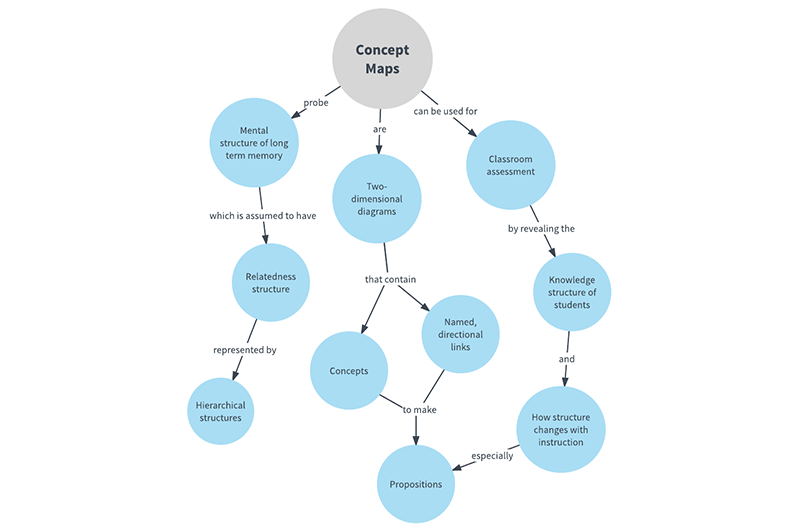
Discussion boards promote collaboration
Open-ended questions in discussion boards are a great way for students to reflect on their prior knowledge in more nuanced ways. Unlike multiple-choice questions, the answer isn’t in the question—meaning students now have an opportunity to approach the question from a number of angles. These questions may ask students to state one thing they already know about an upcoming topic and one thing they wish they knew about it. Similarly, you could provide students with a case study and ask them to solve it to achieve a desired outcome.
Encourage collaboration by asking students to respond to one another under at least two or three discussion threads. This practice promotes peer-to-peer learning and can help students feel less alone, especially if they realize their peers also share similar challenges around a certain topic. Anonymous discussions also play to a Generation Z student’s strengths. Anonymity promotes an equitable, judgement-free learning experience for everyone. Start an anonymous discussion in Top Hat by creating a discussion question and then selecting the option to allow students to answer anonymously.
Once you have gathered assessment results highlighting student needs, the next step is finding ways to incorporate elements into your course delivery to improve student learning. Some options include:
Spend a longer or shorter period of time reviewing particular concepts based on student achievement
Incorporate common areas of confusion into the syllabus if it’s not already there
Diagnostic Assessment Examples
- Surveys and polls: Surveys and polls are an effective to gather informal information on student knowledge levels on a given topic. Top Hat’s polling feature makse class time more engaging with checkpoints that break-up your lecture, spur discussion and get students to apply their learnings.
- Unit Pretest: A unit pre-test is an assessment tool where students do not receive grades. Rather, they are used to determine how a student’s knowledge level on a given subject before they begin a new learning module or unit. These assessments are often composed of fill-in-the-blank questions and multiple-choice questions, rather than more open-ended question types. For instructors, it is most effective for these assessments to focus on core concepts and skills that students should gain by the end of the academic term, rather than minute details.
- Exit ticket: Before students leave your learning environment, ask them to answer a question relating to a key concept discussed in the lesson that day. They can write it down on a piece of paper or index card. Questions can be simple, like asking students what they found most interesting about the lesson. Or, they can be more complex, such as having them draw a sketch that demonstrates what they learned, or asking them to connect the key concept they learned to a real-life situation. Have students hand the “tickets” to you as they exit (or have them submit a response to your discussion board), then review the responses. Download an exit ticket template here.
- In-class polls and quizzes: Top Hat’s polls and quizzes give instructors the opportunity to create multimedia-rich polls and quizzes to engage students and help them apply their learnings. Choose from 14 question types, including matching, word answer, and click-on-target, that students can respond to on any device. This feature also allows instructors to ave time with autograding functionality and give students their quiz results back instantly. This way, you can view performance at a class or individual level to identify struggling students through a weekly summary highlighting your highest and lowest performers—and where learners are having trouble making connections.
Diagnostic vs. Formative Assessments
Though the purpose of both diagnostic assessments and formative assessments is to inform educators on how to instruct more effectively, they prioritize different methods of reaching this goal. Formative assessments are conducted during a unit to assess how well students are comprehending different course concepts. In contrast, diagnostic assessments are often distributed to students at the beginning of a course or learning module, in order to gauge students’ prior knowledge levels. Both are beneficial for instructors and can be used to identify concepts that may need review or further clarification in future instruction.
Media sparks engagement through the process
Generation Z, a natively digital cohort, particularly enjoy learning through media. When presented with paragraphs of text to read or a 10-minute video discussing the same concepts, Gen Z will likely gravitate towards video. Bite-sized videos interspersed through diagnostic assessments allow students to reflect on what was just covered before moving to the next piece of media. Discussion questions following videos further elevate engagement and active learning, ensuring students are given ample opportunities to test their comprehension.
For Frank Spors, Optometry Professor at Western University of Health Sciences, media-rich pre-tests were key to ensuring students participated in class. Spors created interactive documents using Top Hat pages, enabling him to embed media and questions throughout that aligned with learning objectives. Based on student performance, he tailored his lecture accordingly. While Spors’s method gives students a sample of what to expect in a particular class, you may wish to keep your diagnostic assessments broader by embedding videos or simulations followed by comprehension checks to increase student learning.