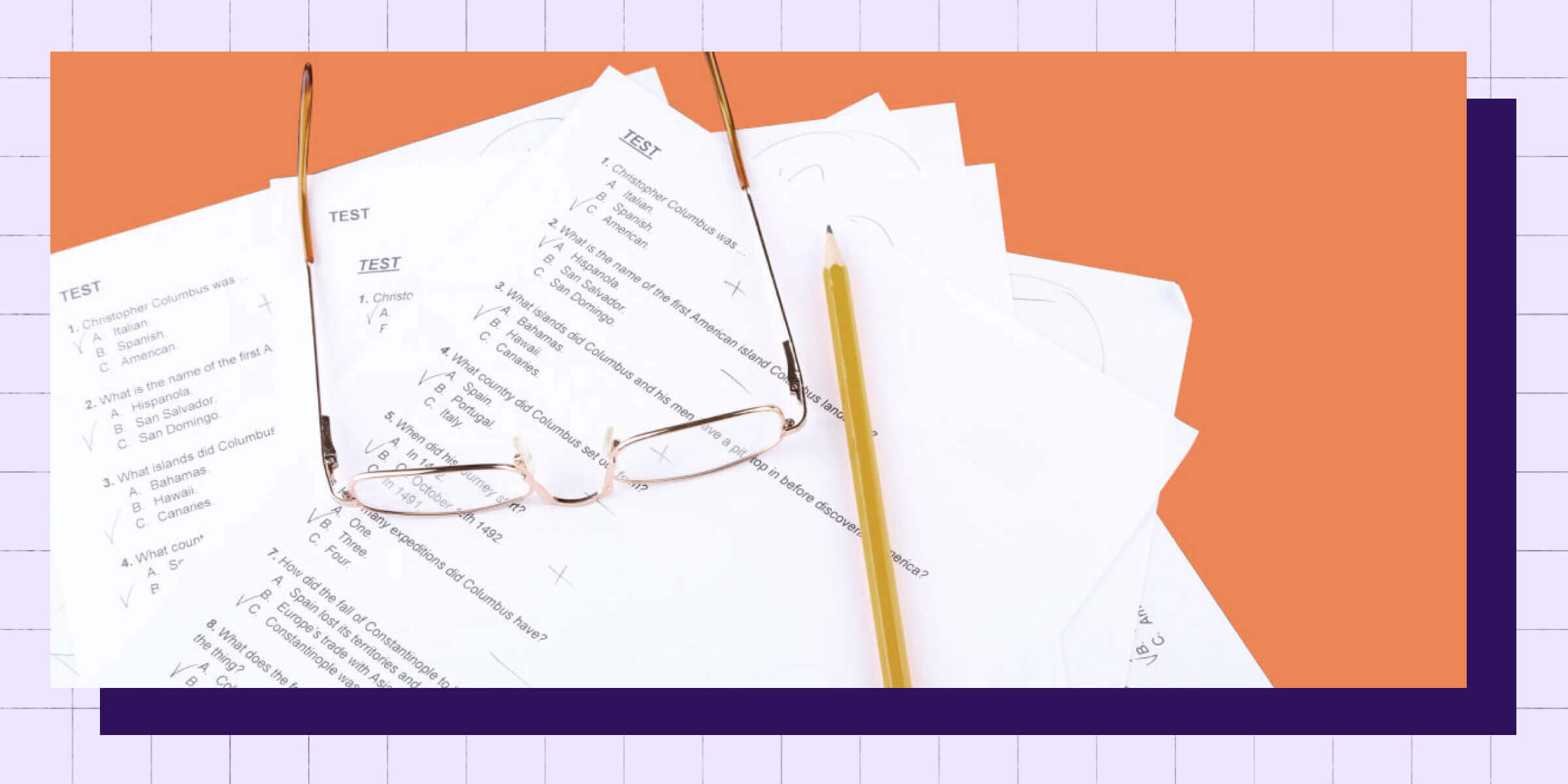By some estimates, professors spend as much as half of their time on non-teaching activities. And the more hours that get used for the likes of marking tests and assignments, the less time professors have for valuable course prep and research. But, thanks to technologies new and old, instructors don’t necessarily have to haul around massive piles of paper or worry about running out of red pen ink. Automatic assessment tools have made marking easier (and quicker) than ever. Here’s a look at some of the most effective tools on the market.
1. Scantron
How it works: Scantron has been around since the 1970s and deserves some credit as the OG of automatic assessment tools. The version that’s used today still has an old school feel—tests are printed on special fill-in-the-dot forms designed exclusively for multiple choice questions—but a few new features, like built-in reports that analyze grade averages, have been introduced.
Key features: The “if it ain’t broke, don’t fix it” mantra applies here. Scantron is designed for professors who prefer paper and pencil. The software can reduce marking time by roughly 75 percent, though question types are confined to multiple choice and there’s some light manual labor involved (as the name implies, you must scan the tests in order to get the results).
2. Crowdmark
How it works: Crowdmark falls somewhere in between a traditional and digital assessment tool. Professors build exams online using a Crowdmark template, then print them and distribute physical copies in class. Pages are collected, scanned and digitized so professors and TAs can ditch their colored pens in favor of electronic markups and annotations (think of it as Microsoft Paint meets Google Docs). All feedback, along with the final grades, is electronically sent to students.
Key features: Crowdmark was designed to help professors avoid marathon marking sessions (the “divide and conquer” method, where a hoard of markers split up the exam questions and grade via assembly line). Exams have a QR code on each page in order to distribute sections between instructors. Markers score each section and the final grade is calculated automatically. This software can cut marking time in half, but since professors need to scan the completed exams themselves, they still need to put in some good old fashioned elbow grease.
3. SA Grader
How it works: SA Grader axes the guesswork of multiple choice in favor of essay and short answer questions. The company writes and grades tests, though professors can provide SA Grader with an answer key and rubric, which they use to build a custom assignment or exam. There’s also the option to use existing SA Grader templates, and submissions are automatically assessed based on how students identify, explain and organize their answers.
Key features: The software goes beyond keyword recognition and instead relies on artificial intelligence to identify concepts, relationships between ideas and negation (results align with human markers roughly 95 percent of the time). Students receive their grades instantly and SA Grader also provides suggestions on how a student can improve in future assessments. It’s best used with fact-based courses like sciences, business and history, but isn’t as effective for subjects like languages and creative writing.
4. Gradescope
How it works: Gradescope is another subject-geared assessment tool that works best with math, science and business. Students can upload their assignments and professors have the option to scan paper copies of exams to easily digitize them. Gradescope offers both AI-assisted and manual marking to help professors delegate their time accordingly and provide detailed feedback where it counts.
Key features: The final grades are compiled into charts that contain class averages and question-by-question analysis. While Gradscope does streamline the marking process, their system isn’t fully automated and still requires professors to put in a moderate amount of administrative time.
5. Top Hat
How it works: With Top Hat, professors can easily build tests and quizzes online by leveraging a wide variety of questions—from multiple choice, to fill in the blanks, to lengthier written answers—and students compete them BYOD-style (bring your own device, i.e. on a smartphone, tablet or laptop) using a one-time access code. Instead of having to wait weeks for test results, students receive near immediate feedback. All grades are also uploaded to the Top Hat gradebook (which can be exported directly to an LMS), where professors can gauge student comprehension and quickly reach out to those who are struggling with the material.
Key features: Top Hat uses a unique algorithm that prevents cheating by monitoring any suspicious browser behavior (professors have the option to customize these settings) and cheaters are automatically locked out of tests. It’s also a super-saver when it comes to efficiency: In addition to being able to churn out assessment results instantly, designing quizzes and exams can be done in minutes by importing questions from the Top Hat Catalog or one of the many interactive Top Hat textbooks.
To learn more about how Top Hat can help streamline assessment for your course, click here.