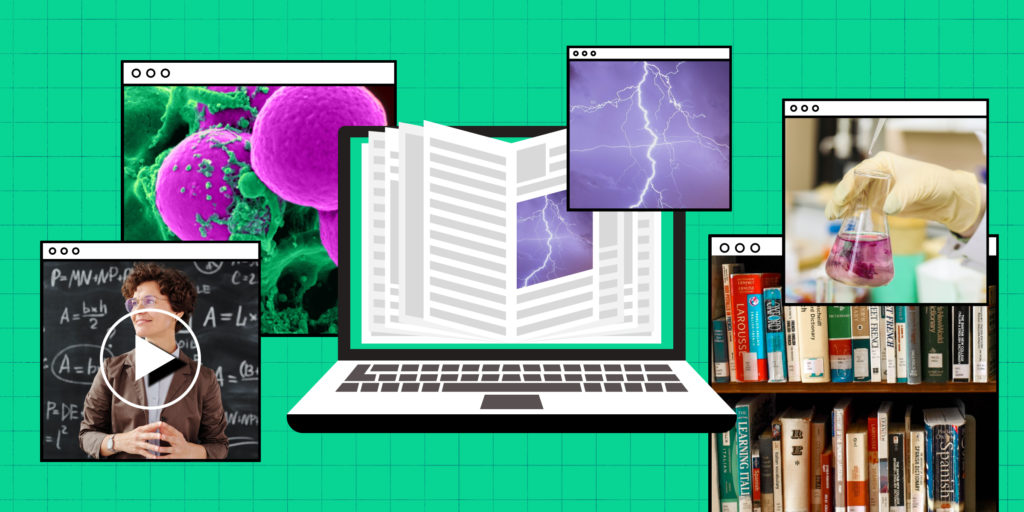For professors, new technology can be a great opportunity to grow and experiment as educators. But making the right choice can quickly become overwhelming: there are hundreds of platforms and products, and it’s hard to stay updated with edtech’s rapid pace of growth.
Technology is a tool for positive change in higher ed—and students have changed over the past decade. According to Josh Eyler, Director of Faculty Development at the University of Mississippi: “What has changed is the environment in which our students have grown up in with respect to technology… I don’t see this as a negative, but rather an opportunity to think about how we can use that technology productively in the classroom.” Students today have grown up with technology embedded in their lives and tech can be used to increase classroom engagement and lecture effectiveness.
Using technology effectively means being mindful in choosing tools and platforms. This means making strategic decisions, weighing benefit against cost and remaining focused on course goals. Here are some key questions to ask when considering the use of tech in your classroom.
1. Why?
This is the biggest question. Question your goals. If you don’t have any, set some. For example, are you trying to get more people using technology? Is this a part of a larger student success plan? Are you simply looking for a low-cost polling option? Basically, you’re deciding whether the platform needs to perform like a comprehensive platform or a singular-use tool—both, ultimately, will get you where you need to be but in different ways. Ideally, your choice should be one that not only meets your needs now, but also will continue to meet them in the future.
The evidence is clear that tech is beneficial in the classroom. “Digital education is generating new learning opportunities as students engage in online, digital environments and as faculty change educational practices through the use of hybrid courses, personalized instruction, new collaboration models and a wide array of innovative, engaging learning strategies,” says David Goodrum, Director of Academic Technology and Information Services, Oregon State University. But the key is implementing your chosen tech tools and platforms in a way that will work best for you and will help, not hinder, in meeting both short and long-term goals.
2. What support is available for professors (and students)?
While you and your students begin using a new platform, it is inevitable that there will be some hiccups along the way. It is worth looking into what kind of support the platform provides. Some platforms might provide helplines for students and professors, others instant messenger chats.
Depending on how complex your chosen platform is, these features can be imperative to the success of the platform’s integration in your class. You may want to check if your institution’s IT department or CTL knows the platform you’re considering, so your students have expertise on call. This will also lessen the burden on you having to field technical questions.
3. How reliable is the platform?
Another question worth asking is how the technical team handles software updates and regular maintenance. No one wants to deal with suddenly non-functioning software during the middle of a class, so it is worthwhile to ensure the vendor has plans in place to deal with outages.
4. Who is paying for it?
Comprehensive platforms often have course materials, assessment tools, and grading functions all within one application, and are generally more expensive. Tools that serve a singular purpose will likely cost less. Before implementing a new platform, it is important to determine whose budget it will be coming out of, or if it’s free or open source. And, particularly in the latter case, you as the professor also need to consider that you might have to spend time, not money, getting it to work.
5. What accessibility features does the software have?
As far as possible, platforms should be usable by people of all abilities, making it easy for all students to accomplish their learning goals and meet course objectives. Video captioning, image alt-text and alternative media all contribute to a more digitally accessible course. Your institution’s center for teaching and learning, as well as any diversity and inclusion groups based on your campus, will be able to help you ask the right questions and guide you through the relevant accessibility legislation.
Technology can help professors and their students to engage in active learning through a more hands-on, collaborative approach. But it is important to ensure you choose the right tools and platforms to help you reach your learning goals and curriculum objectives.