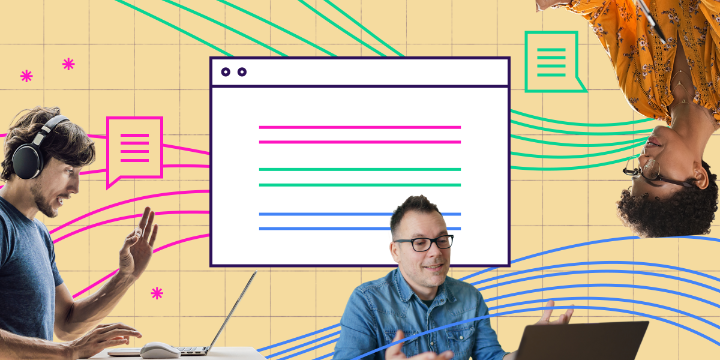The flipped classroom is an instructional learning model focused on developing subject mastery outside of class time, rather than during lectures. This model is the inverse of the traditional educational model, where students are exposed to new concepts during a lecture and then apply what they have learned through homework assignments. By flipping the classroom, students consume lecture recordings and instructional videos before the lecture. Class time can then be devoted to working on reaching learning outcomes through discussion and problem-solving activities, with the instructor providing valuable guidance and support along the way.
While the approach has become increasingly popular, with the switch to online courses due to the COVID-19 pandemic, many higher education instructors are concerned about how to flip their classrooms without the in-person component. The good news is that Top Hat’s online active learning platform still makes this possible. Here, we provide some best practices and class activities for creating flipped classrooms in online environments.
Making pre-class assessments matter
Why it’s important: Self-paced homework assessments are essential in the flipped classroom model. These assignments elevate student engagement through the process of analyzing, evaluating, and applying what they have learned, laying the foundation for going deeper on key concepts during classroom time.
Put it into practice with Top Hat: Instructors can design their homework assignments in Top Hat using Pages, which students can complete at their own pace. Pages are interactive word documents, allowing you to type instructions and other content while embedding interactive elements such as videos, images and website pages. Pages allow you to put all the information your students need in one place, ensuring they stay engaged and don’t need to wander to multiple places to consume information.
By using the custom-assign function, you can pre-set all of your assignments at the beginning of the semester to coincide with your live class lesson plans. You can also personalize the learning experience for specific students by providing them with extra time to complete the homework. While creating your assignment, you can customize the settings to create the learning environment you want for your students. For example, you can add hints and feedback to any question as well as limiting the number of attempts that students have to complete each one. By adding in this extra support, students can learn from their mistakes as they progress through the material and come to class ready to have a deeper discussion.
Using video conferencing to your advantage
Why it’s important: Video conferencing strengthens feelings of connection and community in online teaching. It makes it easy for students to raise questions and build a more personal connection with their instructors and peers in blended learning environments.
How to do it in Top Hat: Using Top Hat’s virtual classroom capabilities, instructors can host live classes with students to discuss the content covered in pre-class assessments and answer questions. A video lecture and live chat allow students to raise their hands and chat with their peers during class. As the instructor, you can also share the stage with students by assigning them as a co-presenter so they can verbally ask questions or explain more difficult concepts that are not easily communicated via written messages. Through Top Hat’s virtual classroom, students don’t need to share their video unless they want to, creating a sense of comfort while enabling a lively class discussion through the chat.
Group discussions
Why it’s important: Group discussion threads help create a dialogue between instructor and students to share opinions and ask questions. They can also help expose gaps in teaching and learning, similar to in-class time in a traditional classroom environment.
How to do it in Top Hat: By using Top Hat Community, the messaging app purpose built for higher education, you can easily dedicate a space or a channel for group work and projects. Top Hat Communityallows students to collaborate outside of class—and with the instructor—using chat or video conferencing. Students can schedule video meetings to discuss roles and scope out their projects. They can also use the messaging functionality to have in-depth discussions wherever they are. You can join the group channels if you wish and monitor the discussions, checking in to provide context or guidance when required. You can also use Top Hat Community as a way to meet with your students and for them to present their group projects.
Top Hat discussion threads are another great resource for students to connect with each other and see each others’ questions, comments, and opinions. When creating a discussion question, use the settings to determine the type of discussion you want to encourage. For example, you can anonymize discussions so students can be more open about where they are struggling. Discussion threads can be embedded throughout the coursework in Pages or they can serve as a stand-alone activity, offering students a chance to reflect on their learning.
At a time when students are less than enthusiastic about the shift to online learning, feelings of engagement and connection are especially important. Flipping the online classroom can be beneficial because it motivates students to take more accountability for their learning. Most importantly, it makes them active participants in the learning process while building closer connections with peers and the instructor when engaged in distance learning.
Click here to learn about how three professors are using Top Hat Pro, our suite of tools designed to engage their students in self-paced, blended and synchronous courses.