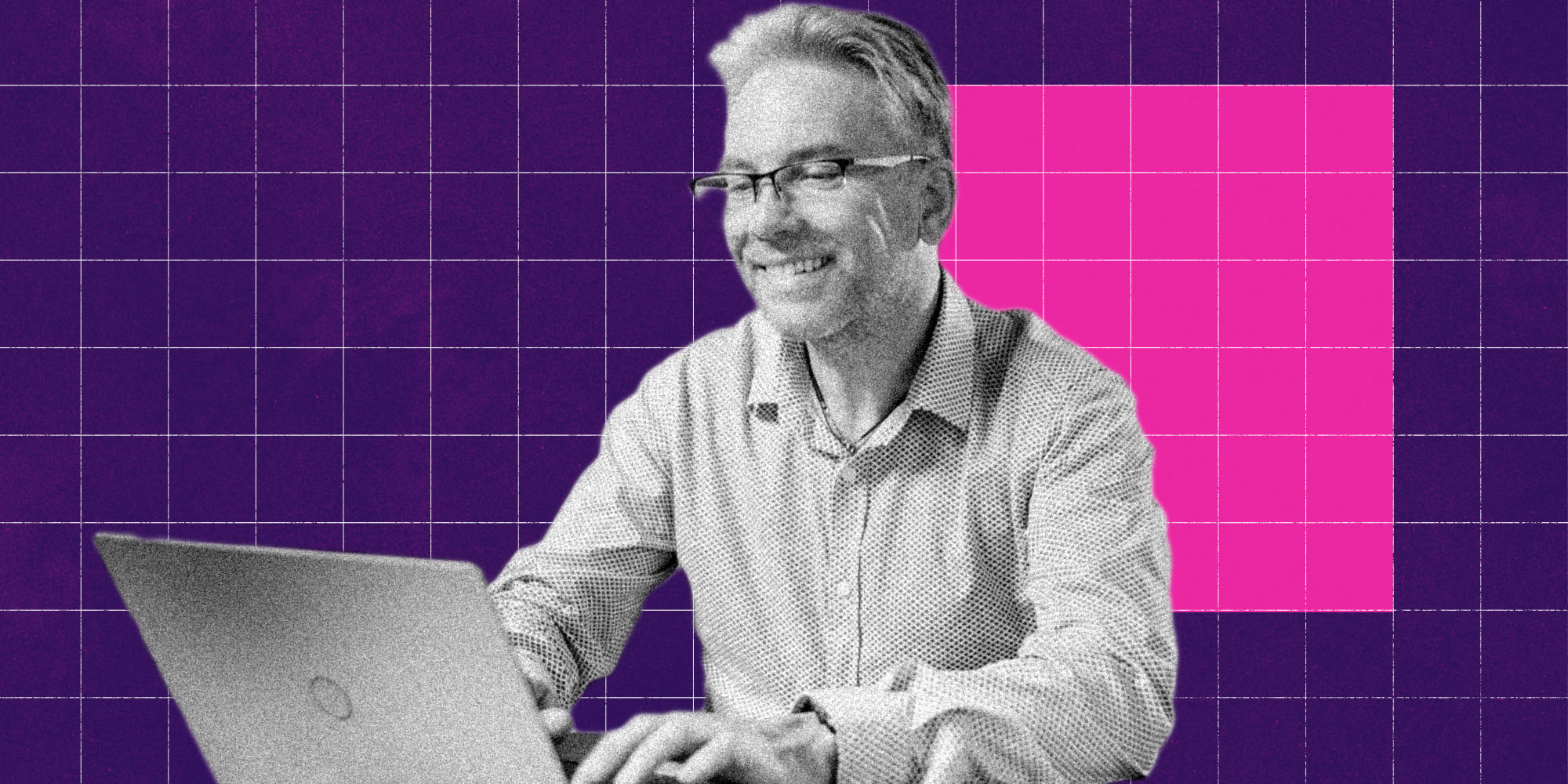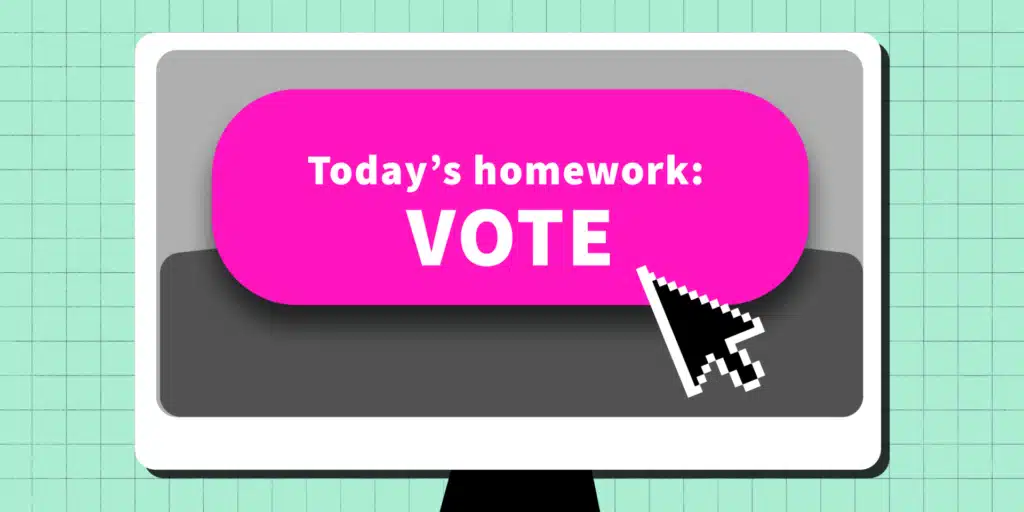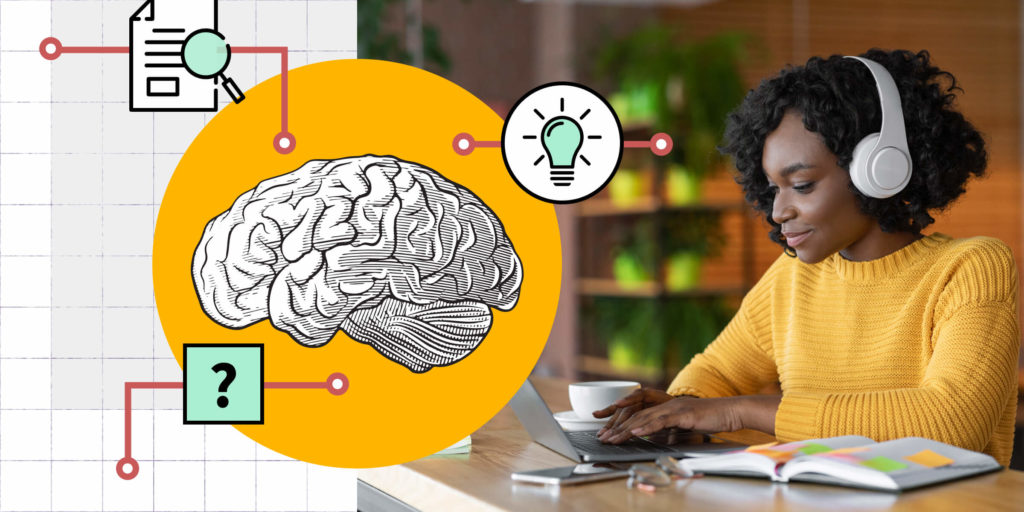With the mass move to online teaching, active learning is more important than ever. Unlike in a face-to-face classroom, professors teaching remotely may be unable to get a visual read on students’ comprehension of course material. Plus, the massive disruption to students’ schedules due to widespread campus closures and in-person class cancellations means they may find it harder to engage with learning materials essential to their success.
By leveraging the tools and features unique to the Top Hat platform, professors can preserve the quality of their instruction with active learning techniques, activities and exercises in an online environment. The following are some best practices related to using Top Hat in a virtual learning environment—to enhance your teaching skills and further elevate your students’ learning experience.
1. Embrace a blend of synchronous and asynchronous teaching methods
Why it’s important
There is no “one size fits all” model when it comes to learning. That’s why our recommendation is to embrace a combination of synchronous (real-time) and asynchronous (self-paced) delivery. Synchronous interactions are crucial to help reduce student anxiety and stress by maintaining a routine and creating a sense of normalcy. However, not all of your students may be available for class at the same time, so it’s important to also include asynchronous learning methods that allow students to progress through content in a way that meets their learning needs. In this uncertain time, it’s also important to realize that it’s not a case of utilizing one or the other. Both approaches provide valuable insight into how your students are performing.
Put it into practice with Top Hat
Top Hat has robust features that make it easy to incorporate both synchronous and asynchronous methods in your online instruction. To teach in real time, livestream your lecture via a video conferencing solution while presenting your slides, questions and discussions in Top Hat for students to follow along on their own devices. Record the live session and upload it onto YouTube or Vimeo and embed the video into a Top Hat page afterwards. Pages are highly customizable, making it easy to add in other course content and keep everything in one place before assigning the page as homework or review for students to access on their own time. Using the custom assign settings, you can also allocate the questions that you presented during your live session as homework to any students who were unable to join, making sure every student is included. Learn more on how to set up your Top Hat courses to deliver a perfect blend of synchronous and asynchronous learning.
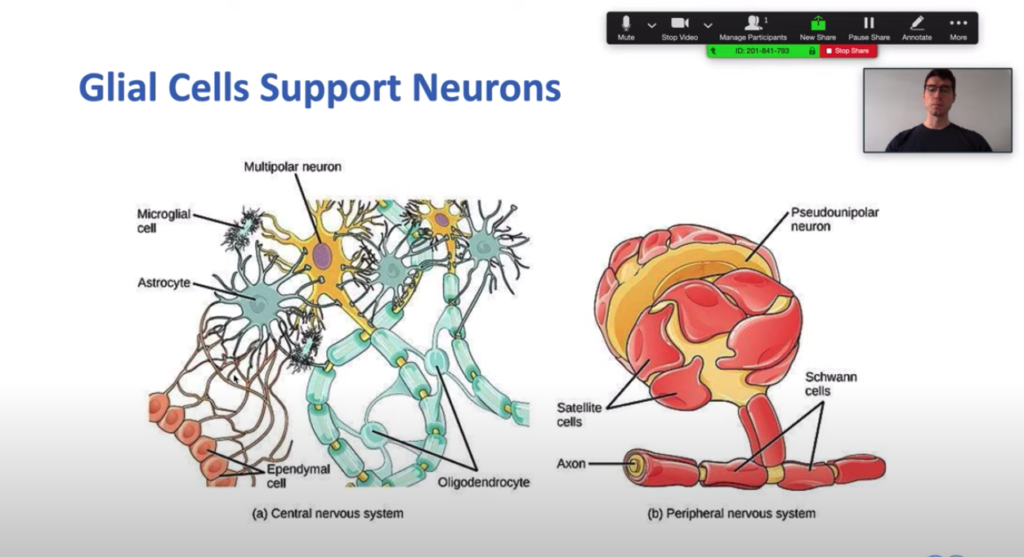
2. Provide meaningful feedback in a timely manner
Why it’s important
Regular feedback helps students succeed, giving them the opportunity to adjust their study approach. In an online environment, this can help indicate to students the skills they need to improve upon. Regular assessments can create a schedule for students who are working on their own time while providing you with a consistent indicator of their progress. You can then leverage this data to check-in with your students and ensure feedback is tailored to their needs or struggles.
Put it into practice with Top Hat
Whether you are asking questions during synchronous lessons or collecting answers from homework assignments, Top Hat’s gradebook automatically stores all students’ responses and grades, providing you with a holistic view of performance metrics and progress. In just one click, you can access question and student reports to easily identify topics the class is struggling with or drill down on an individual student’s performance. From here, you can reach out to students who were struggling to provide feedback or just check in. Make sure to give students a heads up about how often you will be providing feedback so they know when to expect it. If you are assigning regular assessments, it is also helpful to provide feedback before the next one is due so that they can apply their learnings. Learn more about leveraging the gradebook reports to derive insights.
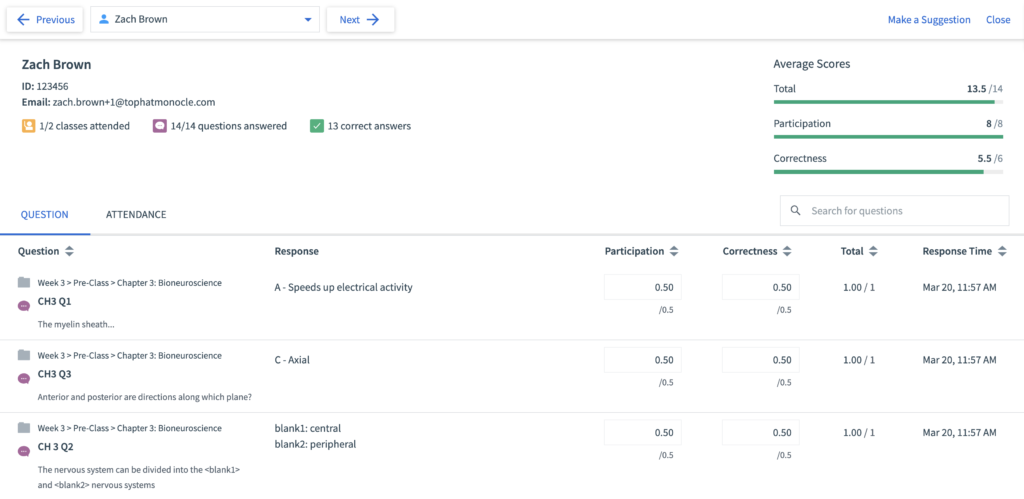
3. Intuitively organize your course material
Why it’s important
Housing course materials in neatly categorized folders can help you and your students easily track and review items. Online course organization is paramount to ensuring students can effortlessly find the materials they need on their own without having to email their instructor and wait for a response. Splitting up your content by format—lecture slides, assignment briefs and weekly readings—can help keep your students accountable for their deliverables. Strategic course design, including how you choose to display your content, is often the first step in achieving your course’s objectives. Anticipating students’ questions may guide your approach in organizing your material in an identifiable way.
Put it into practice with Top Hat
Use folders to organize your course content similar to how you would have structured your face-to-face classes. This could be by unit, by week or by another method that you prefer. A clearly identifiable naming convention in these folders can eliminate students’ confusion or time spent looking for content. You can try creating a folder for course details or a how to guide that includes your syllabus and other relevant information. Sub-folders can also be utilized to provide further clarification. For example, you may want one folder dedicated to before class work and reading materials. Once you’ve created your folder structure, simply drag your content into the folders and assign them as either homework or review for your students. You can also use the auto-assign functionality in Top Hat to pre-assign all of your content before the semester begins. Learn more about folder management in Top Hat.
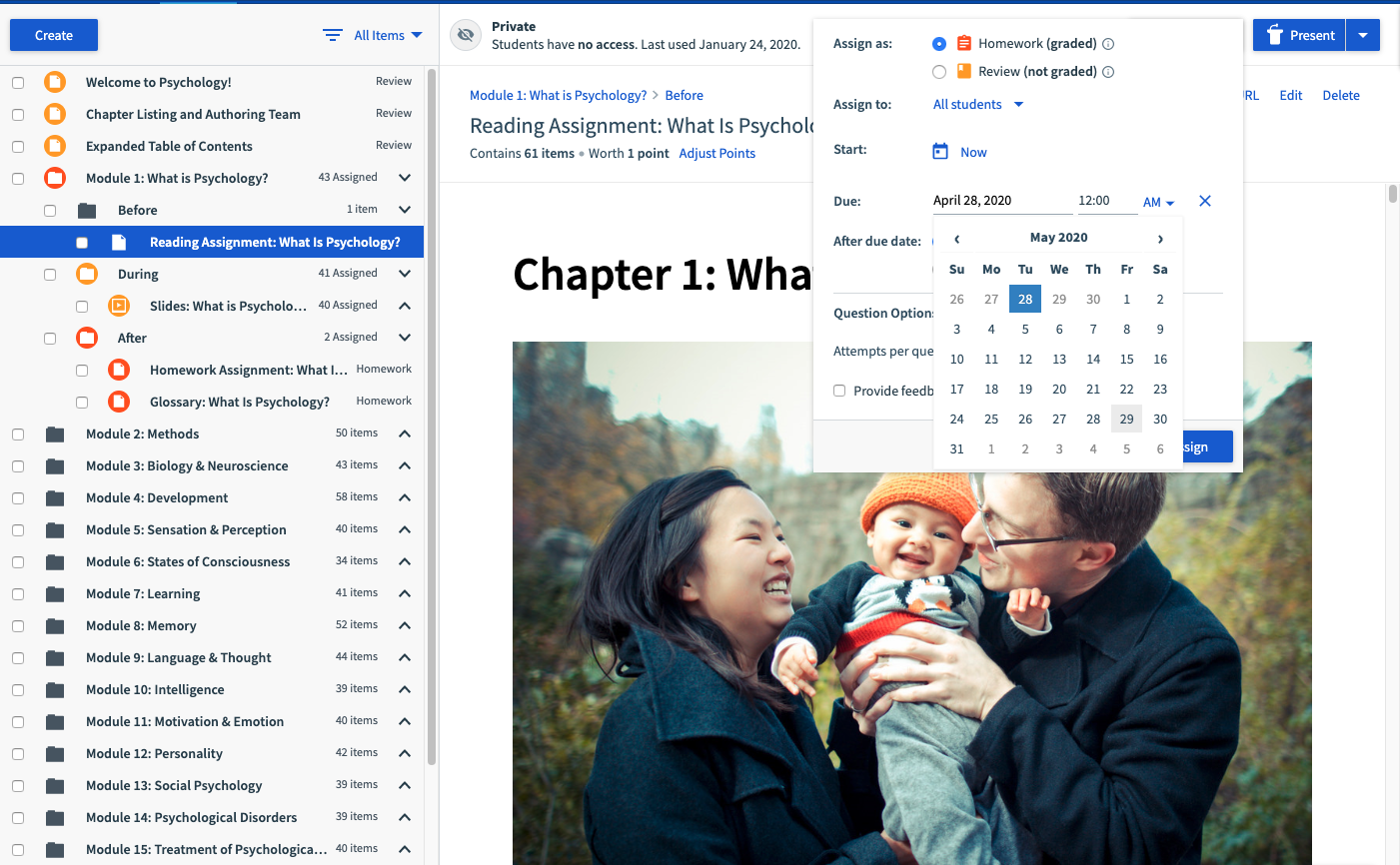
4. Establish an online presence
Why it’s important
Aim to build a virtual presence at the beginning of your remote course. To maintain student engagement and an effective learning community, it’s key to let learners know when you’re available to meet with them and provide them with necessary resources—both academic and otherwise. Virtual office hours are one way to remind students that you’re available to meet on an individual basis and can reinforce the care and concern that you have for them. Instructor-student interaction can be strengthened in this regard, making students’ learning experience more personalized and memorable.
Put it into practice with Top Hat
To host virtual office hours, assign a time each week that you are available to answer questions or have a discussion in real-time. Then, create a discussion and either present it or assign it as homework for a specific time period. Use the discussion settings to adapt the environment to your preferences. For example, you can make it so that students can see each other’s questions, or set it so that only you can see questions, which may elicit more open questions. While in your settings, make sure to remove participation and correctness points so students aren’t penalized if they don’t have any questions.
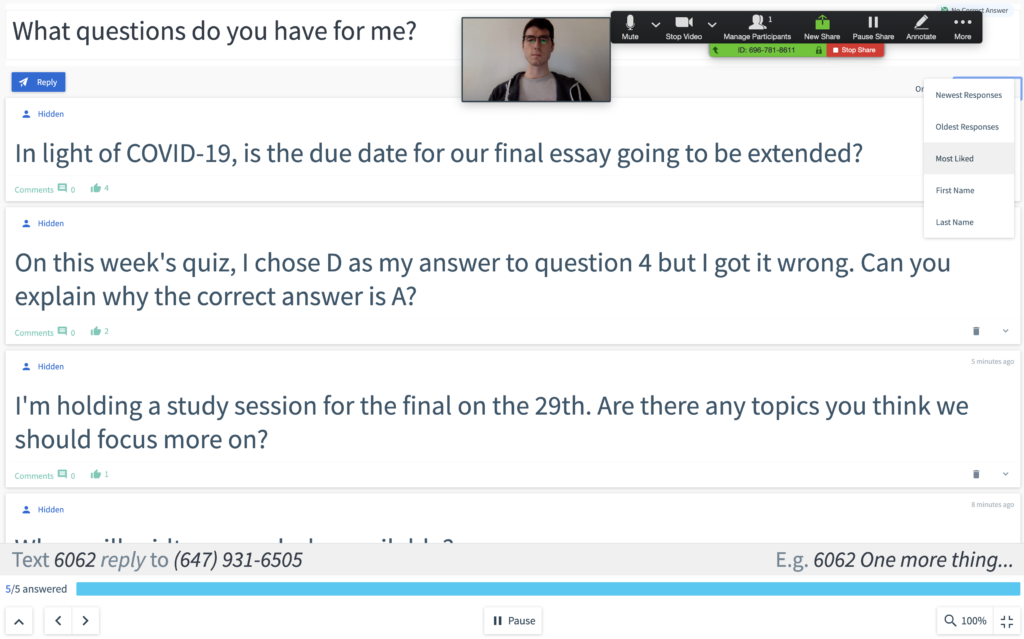
5. Interweave multimedia throughout your content
Why it’s important
GIFs, videos and photos can help reinforce concepts and reduce students’ cognitive load. Without in-person classes, instructors’ nonverbal cues can go overlooked and thus media can help solidify a concept. Attempt to make a habit of breaking up hefty chunks of text with media to keep students alert, attentive and engaged—especially important in a self-paced learning environment. Student engagement can increase knowledge retention and may lead to behavioral change, where students are motivated to apply what they’ve learned to an upcoming assessment.
Put it into practice with Top Hat
In Top Hat, incorporating media into your course materials is a seamless process. Start by creating a page, then use the insert menu to embed videos, simulations, images and web pages via iframes to include all of your materials in one place. By adding and diversifying content, students can interact with the materials while reducing the distraction of multiple platforms. You can also incorporate videos directly into questions and discussions by copying the code that appears after “v=” in a YouTube URL and pasting it in the dialog box when creating a new question. Vimeo videos can also be included by copying the code after “/.” Learn more about embedding visual and interactive elements into pages.
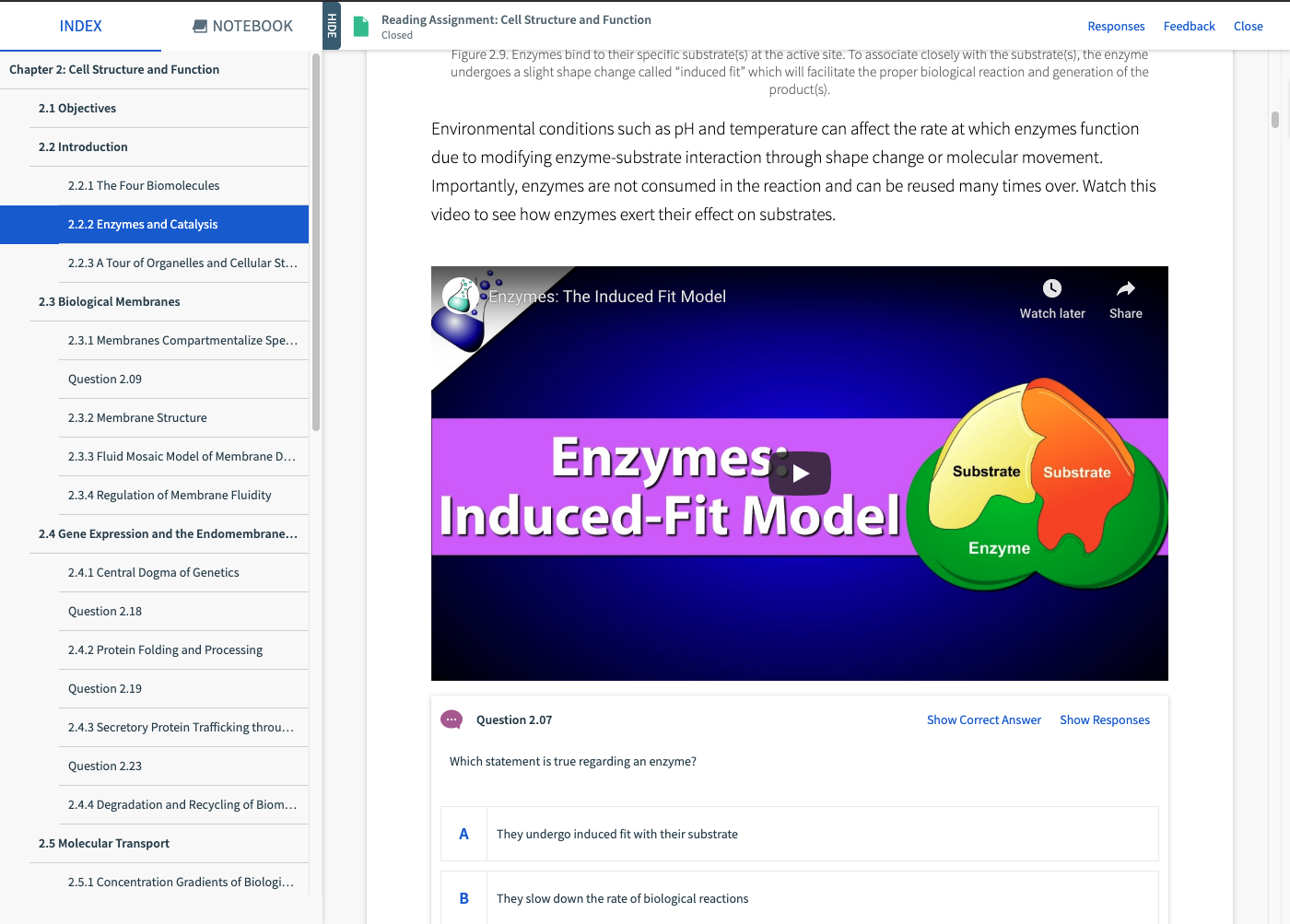
6. Create a connected community
Why it’s important
The transition to remote teaching is just as much a challenge for your students as it is for you. Providing opportunities for students to connect with each other is crucial in order to create a sense of belonging and, ultimately, motivate students to participate in the course. Frequent, informal check-ins can provide students with a space to discuss how they feel about their program or non-academic concerns. By strengthening community in class, students are more likely to communicate with peers and feel comfortable sharing and collaborating with one another.
Put it into practice with Top Hat
At the beginning of a live video class, take a temperature check by using a word answer question to ask students how they are feeling. From here, you can create a word cloud and share it with students so they know how their peers are feeling. You can also take a screenshot of the word cloud and embed it in a page afterwards for the students that were unable to join live. Alternatively, you can assign this same question as homework to allow students to fill it in at any time. Students’ answers in Top Hat can also be anonymized in the question settings, which helps to preserve privacy and, in turn, creates a safe space for students to share. Learn more about creating a word answer question.

If you have questions about how to incorporate these tips while using Top Hat in your online course, speak to your Customer Success Specialist or sign up for one of our webinars on remote teaching and remote testing.