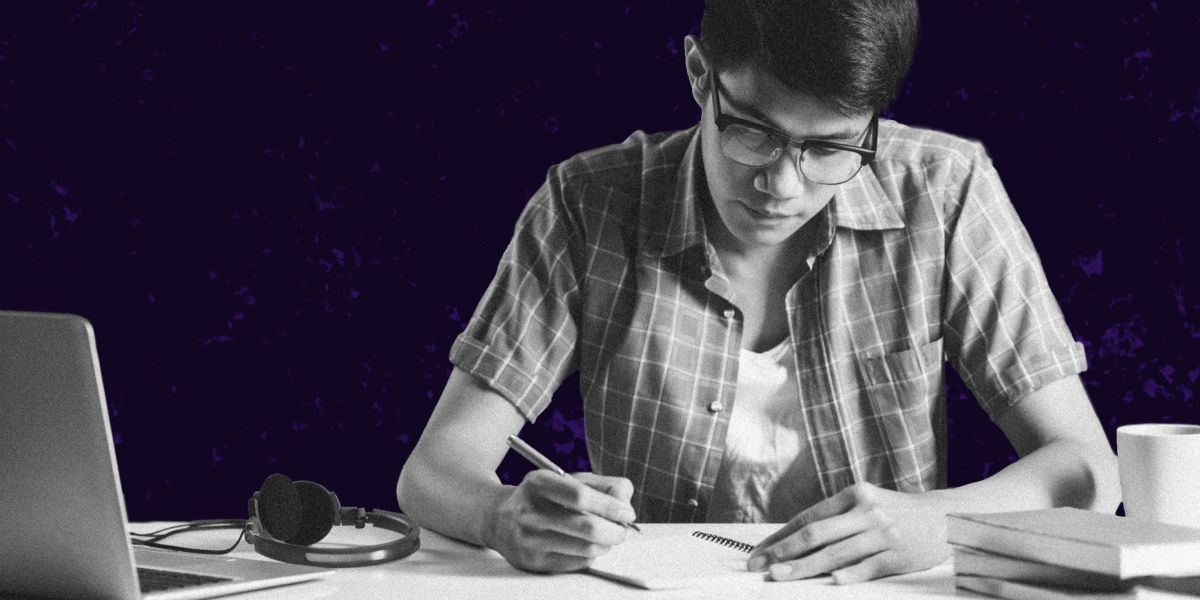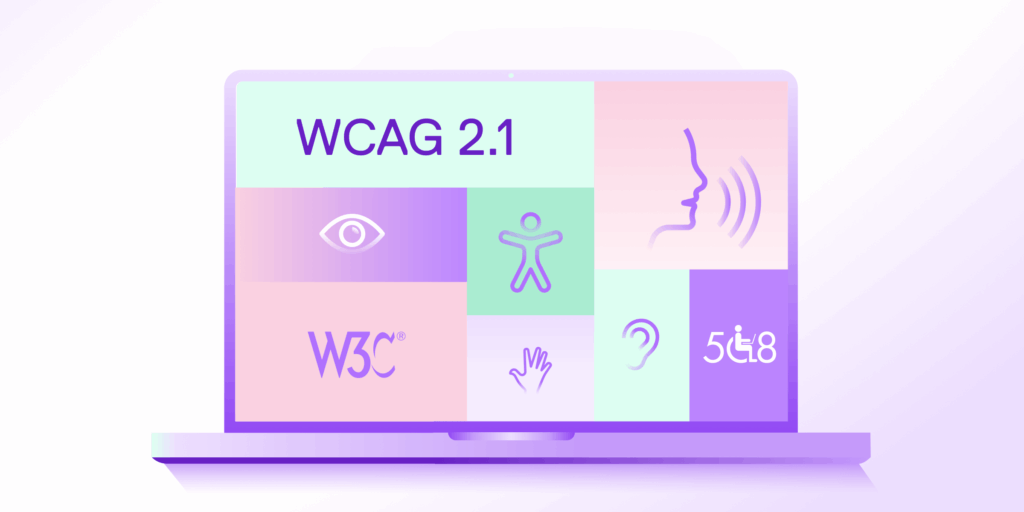As the winter semester comes to a close, many colleges and universities are moving into the exam period. Unlike last semester, however, in-person class cancellations have left most institutions with no choice but to adopt remote testing solutions.
It’s likely that some of your students have never before written a test remotely. This foreign mode of testing may be daunting at first. As a professor, adequately preparing your students for remote exams can ease anxiety and set your class up for success. Here, we share the top tips and approaches that you may want to consider advocating for as you move into your remote testing period.
1. Provide ample opportunities for practice
Without having students in front of you in your classroom, it can be difficult to understand whether they are prepared for an upcoming assessment. Practice quizzes can alert you to struggling students and allow you to follow up with them in advance of the test.
Evidence-based research indicates that retrieval practice is the optimal study method. This worked for Koela Ray, Senior Lecturer in Biomedical and Health Sciences at the University of Vermont. In advance of the exam, she provided the 23 students in her junior level clinical chemistry class with plenty of review questions. “I sent practice tests with multiple-choice and short answer questions to my students. Since it’s the same format as the exam, it indicates how comfortable they are,” Ray says.
2. Let students decide when to take the test
With unpredictable schedules and much of the world in flux, it may be next to impossible for students to complete a test at a set time. Rather than having all of your students complete a test at once, you may want to consider making your assessment available for a set window. “I left the test open for about 48 hours, over the weekend,” Ray recalls. “Some of my students live in remote areas and had to move to a different place or city just to get internet access.” For these students, removing timed tests is an empathetic choice that shows care and concern on the part of professors.
Internet struggles are just one of the potential issues associated with timed tests. Viji Sathy at the University of North Carolina at Chapel Hill prioritizes inclusivity in choosing when, and how, her students write their tests. She advocates for testing windows over those administered at a specific time. Students’ home environments may not be conducive to ideal test-taking conditions, making it hard to concentrate for an hour or two without any distractions. Plus, many are balancing their studies with jobs and family life, meaning timed tests can undermine construct validity: the degree to which a test measures what it claims to be measuring. What’s her takeaway? “Be flexible. It’ll be ok. They’ll still learn stuff, and you can still be a good educator,” Sathy says.
3. Be mindful of where and how your students study
Practice questions shouldn’t just mimic the final exam—study environments and times should as well. Your students may want to prepare in the same environment and conditions as when they write their remote exam. This can help students decide what background they may want to show on camera and can help them navigate through sounds or other surrounding distractions well in advance.
Smart study tactics for remote tests are similar to those for in-person tests. Structured sessions can lend to stronger levels of retrieval practice. Encourage your students to test themselves multiple times a week over one prolonged period. For instance, a one-hour study session across four days can be more effective than a four-hour session in one day. Frequent breaks shouldn’t go overlooked, either. A fifteen minute break after an hour of studying can help students clear their minds and provide them with a window to reflect on what they’ve just learned before delving into the next round of content.
4. Proctored tests: must-haves
With remote proctored tests, students can write their assessments off campus while the proctoring system helps to maintain the integrity of the evaluation. In advance of the exam, it may be wise to remind your students to have their IDs at the ready to prove their identity and to access the test. Some proctored tests require a webcam, used to not only prove students’ identity but to highlight any irregular activity.
When it comes to subjects like math, how can professors ensure their students don’t cheat but still have resources to complete rough work? Bentley Coffey, Clinical Assistant Professor in Economics at the University of South Carolina, found a practical solution for the 140 students in his Principles of Macroeconomics course. Coffey recently administered a proctored test in Proctorio, which Top Hat has partnered with to provide remote testing solutions. He had some insight to share. “Students will want to use their phones as calculators but professors are wary of letting them because they can use them to cheat,” Coffey says. “Instead, I allowed them a single sheet of blank scratch paper. I asked them to hold it up to the camera when they started the exam and again when they finished so that I could see it in the Proctorio video.”
You may want to alert your students to other system-specific requirements for proctored tests in Top Hat. Remotely proctored tests must be accessed through Google Chrome and the Proctorio web extension must be installed in students’ browsers before starting the test. Remote proctored tests must also be administered on a laptop or desktop computer.
Empower students to show what they’ve learned in your course. Explore Top Hat’s secure tests and exams functionality today.