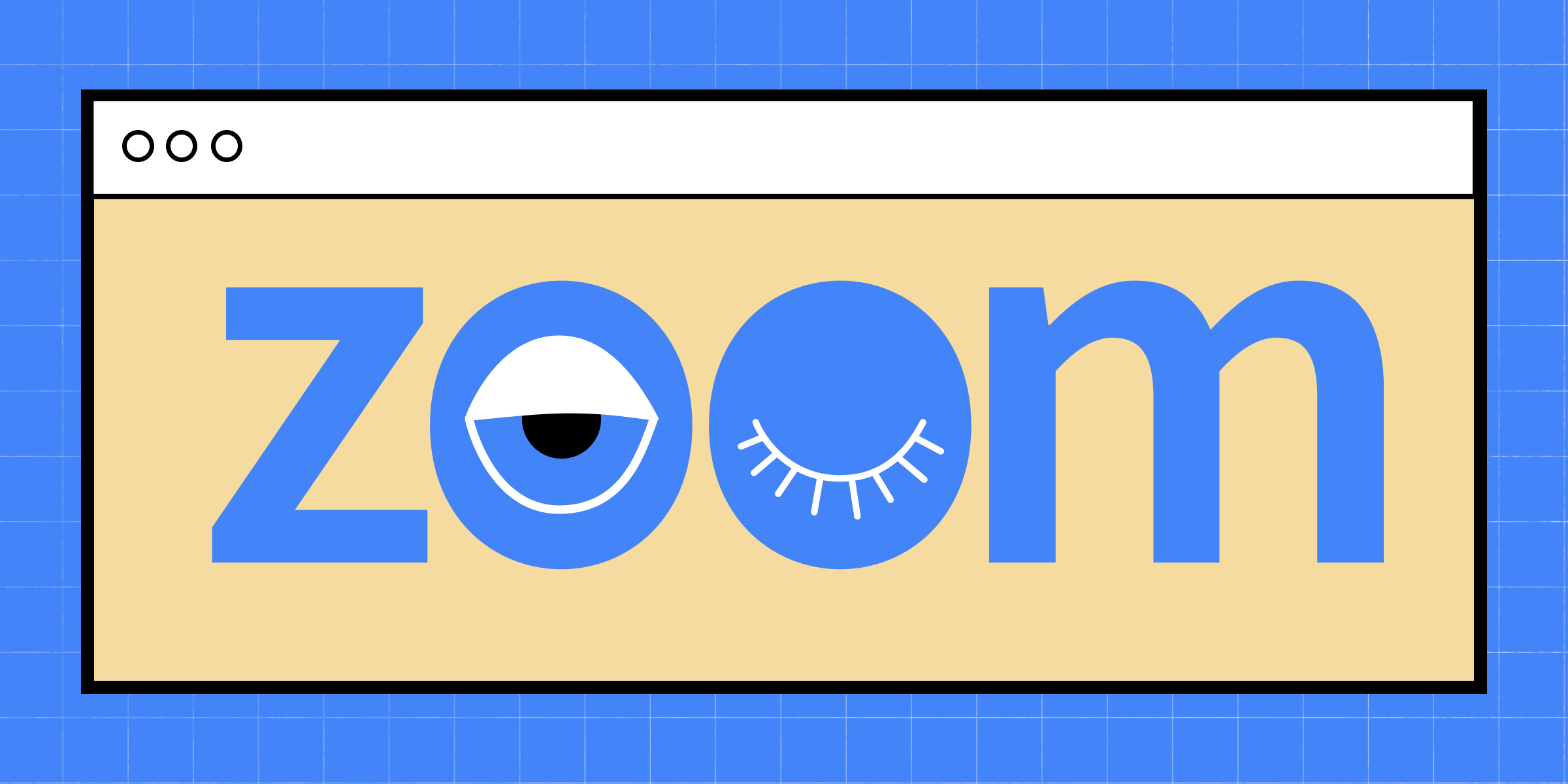In spring 2020, saying, “let’s hop on a quick Zoom call!” may have given you that hint of human connection you craved. Months later, those seven words are the bane of your existence. Halfway through the fall semester, it’s clear that online learning and teaching aren’t going anywhere. So how do you maintain focus while feeling like you’ve had humanizing and meaningful conversations with your students or colleagues? Below, we share the science behind why Zoom calls can be so tiring—and offer five strategies to combat teacher fatigue.
Why do video calls take a toll on your mental health?
The coronavirus (COVID-19) pandemic forced everyone to swap in-person communication for video chats. Platforms such as FaceTime, Skype, Hangouts and Zoom were all designed for video conferences or informal catch ups. But these video chat tools can now make you feel like you’re performing for the camera. Plus, it can be tiring to look at your own face all day.
Zoom requires a new level of concentration with the lack of body language and non-verbal cues. To make the other person feel like you’re actively listening, it’s best to refrain from glancing around the room in favor of maintaining eye contact. However, not giving yourself enough visual breaks can increase fatigue. Consider the five tips below to stave off exhaustion from your Zoom video calls.
Top Hat’s teaching tools help you and your students stay engaged by polls, quizzes and discussions all in one place. Learn more about our new capabilities, here.
1. Let students keep their cameras off
Video conferencing software like Zoom not only lets us see another person, we’re also privy to their home environment. An overload of on-screen stimuli can make it a challenge for our brains to process everything we see, especially in large group calls with Zoom’s gallery view display. Video meetings may also feel invasive when you don’t know everyone in the Zoom room. Consider having students join your Zoom class with a plain virtual background or recommend students turn their video feed off. Additionally, request students to turn on their video only when asking a question or presenting.
2. Keep class meetings short and explore asynchronous alternatives
Since COVID-19 hit, it’s normal to feel like you’ve been inundated with meeting invite after meeting invite. The same applies to students. For every catch up—both educational and otherwise—they’ve had to turn to video conferencing solutions. Having a stacked calendar will ultimately contribute to Zoom fatigue in students as well. To reduce the amount of time spent in your real-time virtual class, consider preparing a video update on the upcoming lecture that students can view ahead of class. While this may mean some more effort on your part, it can help you more effectively use your in-class time to engage with students through discussions and formative assessments, rather than just lecturing for 60 minutes straight.
3. Incorporate community and engagement strategies
You may feel exhausted after Zoom meetings because of the lack of interactivity. When no one’s engaging with you on a video call, it’s easy to tune out. Inspire students to participate—and help them feel part of a safe and comfortable community. Use three tips to get started.
- Arrive early or stay 10 minutes after class: This helps students feel comfortable asking questions in a more relaxed environment—and helps you get to know your students’ preferences and accommodations.
- Regularly ask questions: Weaving discussion questions into your course material forces students to pay attention. Incentivize contribution with participation points.
- Incorporate group work: Let students learn from one another via collaborative exercises. Consider using a case study approach to guide this activity.
4. Avoid multitasking
It’s so tempting to check social media or other websites during Zoom video calls. No one will notice, right? Unfortunately, doing so means increasing your cognitive load to get you back on track after you put your phone down. Try to minimize other tabs and set your phone to ‘do not disturb.’ Ask your students to do the same. If they’re more engaged and reacting well to your content, you’ll feel less fatigued.
5. Come to class with an agenda
No one enjoys having to stay on a Zoom call that goes over time. To reduce Zoom fatigue—and even the feeling of burnout—for both you and your students, ensure you have a clear action plan before arriving at your online class. Consider sharing the top takeaways that students will receive by the end of the class in advance. Or perhaps share a breakdown of how much time will be allocated towards your lecture, discussions, breakout sessions and a question and answer period. Organization can help you stay accountable for your actions—all while keeping students alert and attentive.
Top Hat offers engaging assessment and collaboration tools for any class size. Learn more about what Top Hat can do for your online class here.