Roughly half of college students who pursue STEM degrees are unable to complete their program. Imagine reducing that number by a third. That is exactly what professor Scott Freeman at the University of Washington managed to do when active learning during lecture was introduced in STEM (Science, Technology, Engineering and Mathematics) courses.
How do we ensure active learning is happening outside of a lecture? Traditional textbooks and paper assignments may be customized to the subject you’re teaching, but offer very few ways for students to actively apply concepts and skills they acquire from readings or in class.. Enter the need for assignment creation tools that can foster active engagement at home, while being uniquely targeted to help students learn the particular subject you’re teaching. Meaningful and relevant content, including assignments, ensure that your students remain engaged throughout their learning — not just inside the lecture hall but outside of class as well.
Top Hat has introduced a variety of tools to help STEM professors create relevant and discipline-specific questions and assignments that can save them time by auto-grading assessments and providing automatic feedback to students about their performance. Let’s take a look at STEM-specific question types below:
-
-
1. Chemistry response questions
-
Drawing tools allow chemistry professors to create questions that require students to construct a chemical structure, reaction scheme or mechanism.
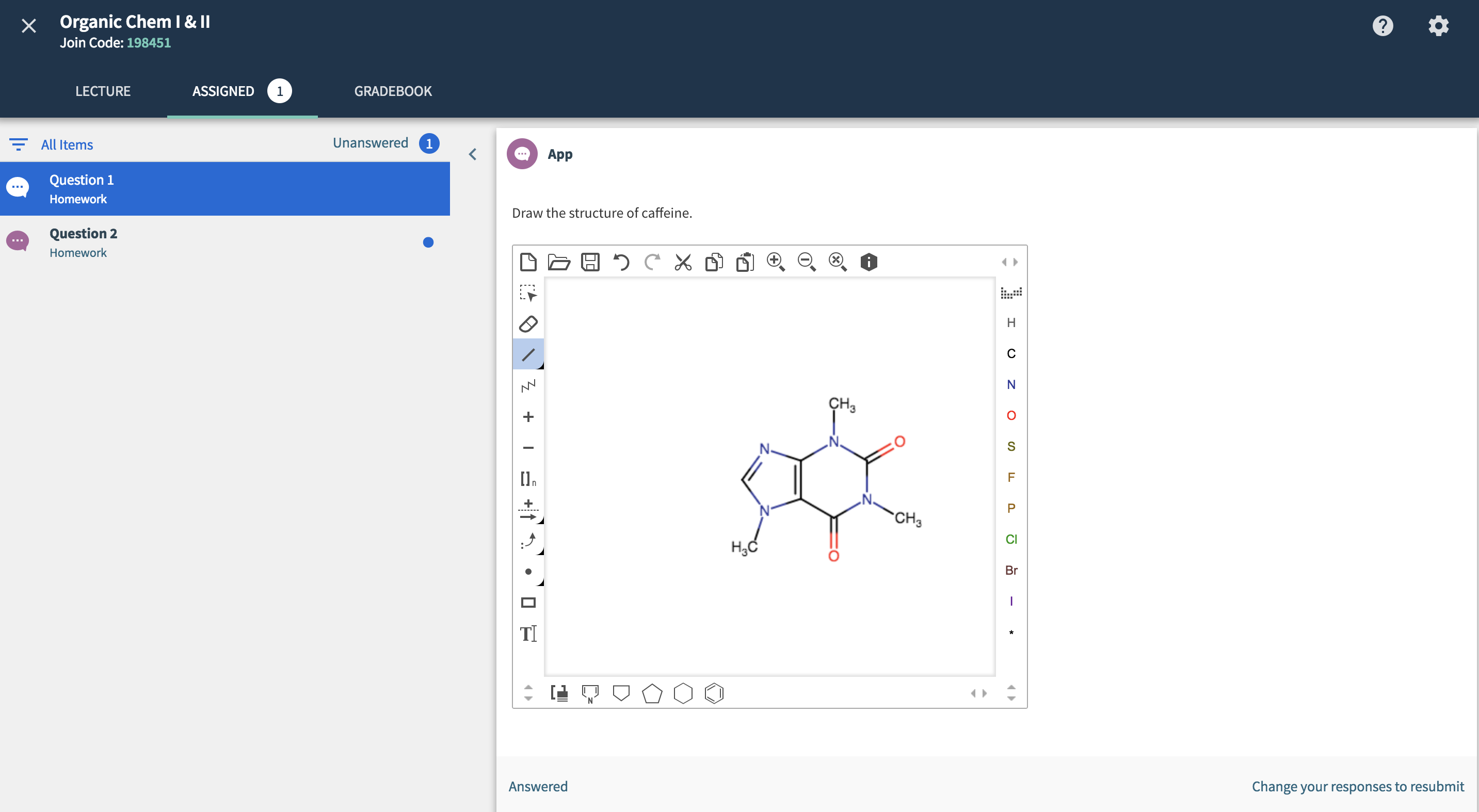
Chemistry response questions allow professors to ask students to respond with chemical formulas or equations using a chemistry keyboard.
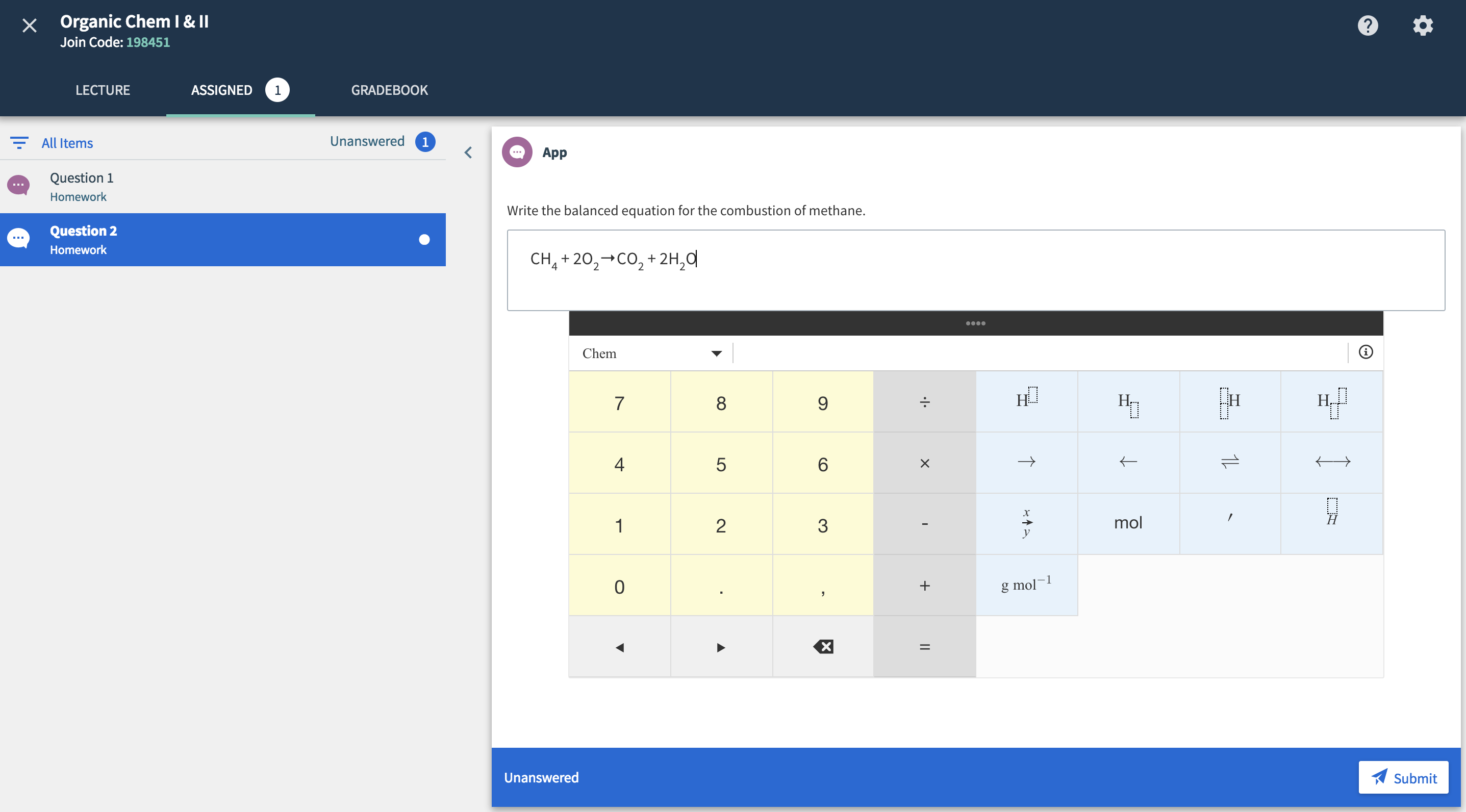
One active learning technique you can try with students is to have them work in pairs to predict a chemical reaction out of two random compounds, collectively decided by the entire class. As the instructor, you may create a chemistry drawing question which prompts students to draw the reaction, or use the chemistry response question time to have them respond with the chemical formula. You could also choose to assess students on both representations of the reaction. And if you decide to let them, students can see whether they responded correctly to either the drawing and chemistry response question types as soon as they submit their responses.
-
-
2. Math response questions
-
Math response questions allow professors to specify a prompt to which students can respond with complex math equations. Different keyboards can be chosen for responses in the form of basic math equations, comparisons, trigonometry functions, calculus functions and matrices, to name a few.
Using this question type, you can assign a mathematical equation for students to attempt to solve individually outside of class. You may set this question to allow multiple attempts at the correct response, and require a correct response as an entry ticket to the next class. If students answer the first incorrectly, you can instruct them to work with their peers to arrive at the correct answer before next lecture.
-
3. Graph response questions
In this response type, professors can create a graphing question and draw the correct response on the graph, which student responses will be required to match. Students can respond on a graph template by drawing points, lines and parabolas. The axes of the graphing template parameters are customizable to each question, and it is up to the student draw the correct form by selecting points on the graph.
The graphing question type can make reading assignments more active and interactive in subjects like economics. For example, as the instructor, you may include graphing questions in-line in students’ readings to help them practice visualization of key concepts (like supply and demand curves) as they learn. You may choose to grade these questions for participation rather than correctness in order to encourage practice and application, and discourage students looking for the quickest way to the correct answer.
Related story
How to use Bloom’s taxonomy question stems to set assignments
To find out more on how to use these features, click on this link to our support page or contact your account manager.


